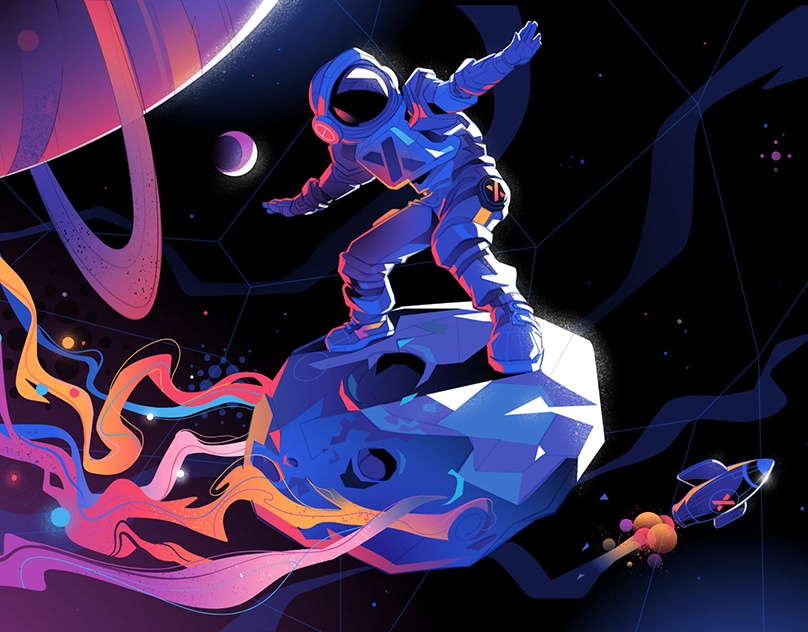Switchback
Backpacking trip planner app prototype
By: Lauren Maksymiuk

thesis statement
Many people that are interested in getting into backpacking have no idea where to start when it comes to planning a trip. Even those who have planned several trips may find the process to be overwhelming at times. How can planning a backpacking trip be easier for new and experienced backpackers?

background information
When I was deciding what I wanted my thesis topic to be, I wanted it to be something I'm passionate about. Something I've done every summer since high school is go on a backpacking trip with my dad and brother. Since then, I've taken this interest and started planning my own trips with friends. After planning a few, I realized how overwhelming this process could be, even for someone like me who is a moderately experienced backpacker.

Both images show examples of a switchback trail.
identity
Before designing the app, I had to create an identity for it. This process started with the name. I looked at different backpacking terms that had a catchy name and meaning for my app concept. The name switchback came from a feature that is commonly found on hiking trails. A switchback is a hiking trail that cuts sharply from one direction to the other while going up or down a steep hill or mountainside. This allows a hiker to reach the top with less effort than climbing straight up. I felt that this name captured exactly what I wanted my app to do: simplify a complicated process.
After deciding on the name Switchback, I sketched ideas for a logo. I decided on a geometric mountain shape with a switchback trail running up it. I tried different variations of angles to find the best combination.

Two mountain shapes with different switchbacks and angles.

The inspiration for my color palettes came from the colors of trees in the mountains, and the sky during sunrise and sunset.

Before moving on to the app prototype, I created an identity style sheet, which allowed me to keep the app consistent while designing it. All of the icons were created using Material.io's system icons guidelines. Since I wanted this app to be appealing to both beginners and experts, I planned on having it rely heavily on visuals and icons, rather than text. This made it more user-friendly for beginners, and simpler for experts who are used to text-heavy planning.
research
Although the app would have a few different aspects, my main focus was the process of planning a trip from start to finish. I researched by talking to people who have planned trips, and reading different trip planning guides. I found that between everyone’s’ processes, there were 5 main parts: Where you want to go, the dates of the trip, the type of trip they wanted it to be–which could be an overnight trip or several day hikes, the level of difficulty, and finally, the trail or trails they wanted to hike.

Before starting the app design, I did a lot of research on user experience design. An important part of UX design is its usability–how it can be accessible to everyone. This includes feedback, navigation, and hierarchy [8]. Since my app relies on color in certain areas, I had to make sure it worked for people affected by color vision impairment. I used the app Color Oracle to simulate what my app would look like to make sure colors were still distinguishable between common types of color vision impairment.





Types of color vision impairment from left to right: Normal Vision, Protanopia, Tritanopia, Deuteranopia, Grayscale
Another important part of the research process was mapping out a wireframe for my app. This involved writing down the main navigation on the app, and every page that would need to be designed. In the beginning, my main goal was to just have a trip planning feature. As I mapped out pages, I added an explore section and a profile section.

All screens on the app prototype.

the app
The final app prototype can be tested here.
There are three main aspects of the app:
• Planning backpacking trips
• Exploring information related to the National Parks and backpacking in general
• Recording your experiences
The trip section allows the user to create a trip tailored to their needs.
Step 1: Select a National Park. For users that are unsure about where they want to go, they can share what they're interested in and get park recommendations based on those interests. After learning more about the parks, they can decide on one and move to the next step.
Step 2: Select the trip dates. Depending on the park, there are recommended times for going.
For example, a park may be best during certain months because it is less crowded, or the weather isn’t too hot or cold. A park may not be recommended during certain months because roads are closed due to snow, or biting bugs are out. After considering these factors, the user can select the dates they want to take their trip.
Step 3: Select the type of backpacking trip. This can be only day hikes, overnight hikes, or a mix of both.
Step 4: Select the level of difficulty. The user can choose beginner trails, intermediate, expert, or a range of levels.
Step 5: Select the trail(s). The user can learn more about the trail stats, and read reviews by users who have hiked the trail. After reviewing the different options, the user can select the trail they want to hike.
The explore page has a section for the National Parks, events in the parks, guides to backpacking, and searching for other users. All pages can be saved for future reference.
National Parks: The user can view all parks, or filter the parks by region. Each park has it’s own page with a description and different facts that make it unique.
Events: Events can be filtered by type of event, the region it's in, or both. This narrows down the events by the desired filters, and gives the upcoming events for that year. Each event has its own page with more information.
Guides: Allows users–especially beginners–to prepare for a backpacking trip. Guides have information and interactive elements to help them understand important tips for making the most out of their trip.
Users: Lets users connect with other backpackers. Users can show which trips they’ve completed, photos they’ve taken, and stats they’ve achieved. If you’re interested in the trips the backpacker has been on, you can save their profile.
Looking back at past backpacking trips I’ve been on, I wish I would have documented more. I think it’s interesting to look at past stats from trips, and photos of the trails. Rather than gaining the most followers like most social media, this app is for building your experiences.
The profile page shows stats such number of hikes completed, national parks visited, and miles hiked.
Users can also set a favorite trip. All trips have their own page for details, a review, and photos from the hike. Another page shows all photos taken on hikes. Other users can view your trips and use them as inspiration for their own.

promotion
Gear, apps, and other backpacking related things are often recommended through word of mouth in the backpacking community. Other ways to advertise are fliers given with purchased items at outdoor stores like REI or Cabela’s. This flyer gives an overview of what the app does.

There are also backpacking magazines that could have ads in them. These advertisements relate more to the experience of backpacking and trip planning rather than giving details about what the app does.

Finally, an Instagram page shows different features of the app, and focuses on the backpacking community and experience.

conclusion
Making this app prototype challenged me in new ways. One of the most important things I learned was designing an app that was usable by everyone. This meant considering people who are colorblind, people who may be older and not use technology as much, and people who have never backpacked before. Having users test the app and taking notes from how they interacted with it allowed me to strengthen my final design, and it is something I’ll always think about when designing anything in the future.
resources
1. AllTrails. “Trail Guides & Maps for Hiking, Camping, Mountain Biking.”
2. Awwwards. “App Websites for Design Inspiration.” For Design Inspiration, www.awwwards.com/websites/app-style/.
3. Bestfolios. “The largest collection of the best portfolio websites from top designers in the country.” https://www.bestfolios.com/portfolios.
4. Bridge, Raymond. America's Backpacking Book. Scribner, 1981.
5. Color Oracle. “Design for the Color Impaired.” https://colororacle.org/?ref=uigoodies.com.
6. Dribbble. “Discover the world’s top designers and creatives.”
7. Gocza, Zoltan & Kollin, Zoltan. “UX Myths.” https://uxmyths.com/about.
8. Google. “Homepage.” Material Design, material.io/.
9. "Hiking Trail Maps.” Hiking Project, www.hikingproject.com/.
10. National Geographic Guide to the National Parks. National Geographic, 2005.
11. Next Billion Users. “Designing for Global Accessibility.” https://design.google/library/designing-global-accessibility-part-1/
12. NPS. “Photos & Multimedia (U.S. National Park Service).” National Parks Service, U.S. Department of the Interior, www.nps.gov/aboutus/news/photosmultimedia.htm.
13. REI. “How to Go Backpacking: REI Expert Advice.” REI, www.rei.com/learn/series/intro-to-backpacking.
14. Rethmel, R. C. Backpacking: Rev.ed. Burgess, 1972.
15. Schullery, Paul. America's National Parks: the Spectacular Forces That Shaped Our Treasured Lands. DK Pub., 2007.
16. Skurka, Andrew. The Ultimate Hiker's Gear Guide. 2nd ed., National Geographic, 2017.
17. Smashing Magazine. “UX Design.” https://www.smashingmagazine.com/category/ux-design/
18. Soverini, Andrea. “UX Project Checklist.” https://uxchecklist.github.io
19. UI Sources. “App Design Interactions and Patterns.” App Design Interactions and Patterns | UI Sources, www.uisources.com/interactions.
20. Vino, Johny. “Ultimate Start Guide for Beginner UX/UI Designers in 2019.” Medium, UX Collective, 14 Jan. 2019, uxdesign.cc/ultimate-start-guide-for-beginner-ux-ui-designer-b848be089589.