Summary
The University of Coimbra Botanical Garden (JBUC), in Portugal, was founded in 1772 in the need of inciting the theorical studies in the Faculty of Medicine of the University. Over the years, the botanical garden has changed not only architecturally, but also the contents it displays to the public. The specimens present within the space are recorded, at the moment, in the Index Seminum, or the seed index, a document used to keep track of the flora and exchange seeds with other institutions.
With the need to modernize the Index Seminum, the seed exchanging process and the actual seed bank of the institution were the ground for a research on methods of organising and visualising data and how could it be properly modified without compromising all the information. The process resulted in the elaboration of a web application which allows the user to navigate in a virtual space of the University of Coimbra Botanical Garden to visualize its flora, architecture and landmarks, and the historical changes occurred through its foundation. The development of an information system of all the specimens and related data for it to be shown to the public also needed a backend component, which should allow the staff to add, remove or edit a specimen or any other piece of information belonging to the data set at ease and with minimal human error.


Overview
The landing page of the application allows the user to navigate through the virtual space of the University of Coimbra Botanical Garden, exploring its occuring changes since its foundation. The page is presented with a map and a series of utilities that enable a control over the data to visualize — a search bar, a filter system and a chronological timeline going back to 1772, the date of foundation of the space, to the present date. The visible map of the space changes accordingly to the chosen period of time, whereas the specimens presented are grouped based on proximity to each other. A detailed view is achieved by zooming the map.







Tools
The application counts with a set of tools that allow an enhanced experience in the data visualisation process. The user is able to search for a specific specimen in either the map page or the catalog page, filtering directly the information. The user is also able to filter the appearing items through a sidebar, which allows selecting specifics regarding the taxonomy of a species, such as the genus or order. In the map page, it is also possible to control the visualised map as well as specimens based on plantation date via a timeline. The remaining pages of the application can be accessed through a hidden menu.


Catalog
In the catalog page the user is able to visualise all specimens present in the space of the University of Coimbra Botanical Garden in the shape of a list. In the same fashion, one is able to filter the appearing information based on the taxonomy of a species. Each row refers to a specific species, and shows data such as origin or authorship of discovery. In each iteration, it is also possible to see the amount of samples present in the garden, as well as coordinates and a redirect to the exact position on the map.



Specific pags (Specimen & Author)
In order to show in more detail data regarding a species or the author, the user is able to navigate to a specific page regarding the item of choice. In the case of a species, all taxonomical information is presented, as well as a gallery of pictures of it. Through the page the user is also able to check all the samples of the chosen species present in the garden.
Authors, on the other hand, present a small biography regarding the author, as well as date and location of birth. Each author has a specific abbreviation, as used in botanic, and is thoroughly used in the application in order to separate instances where two authors share the same name. In some cases, also, an author may have been born in a sovereign state that no longer exists. In this case, the former state and current corresponding state is shown. Finally, the page shows all specimens discovered by the author.





Backend pages
A user with management privileges is able to introduce new data in the information system. So far, it is possible to add a new specimen, new samples of the specimen and new authors, as well as editing or removing all data regarding these three components. There are several aspects taken into consideration, such as the multiple common names a species can have. To define an author of a species, the author needs to be present in the system already, otherwise the user will not be able to introduce it — this measure occurs in order to avoid submitting several iterations of the same author based on human error, such as (Presl.) and (Presl), who might refer to the same author, but do not share the same syntax, one of those being incorrect. Places of origin are also defined as separated iterations, in order to, while filtering information, allow the user to filter for a specific location. After filling the species form, the user is able to instantly add samples of the species in the database, defining the coordinates and optionally the sample lifespan.

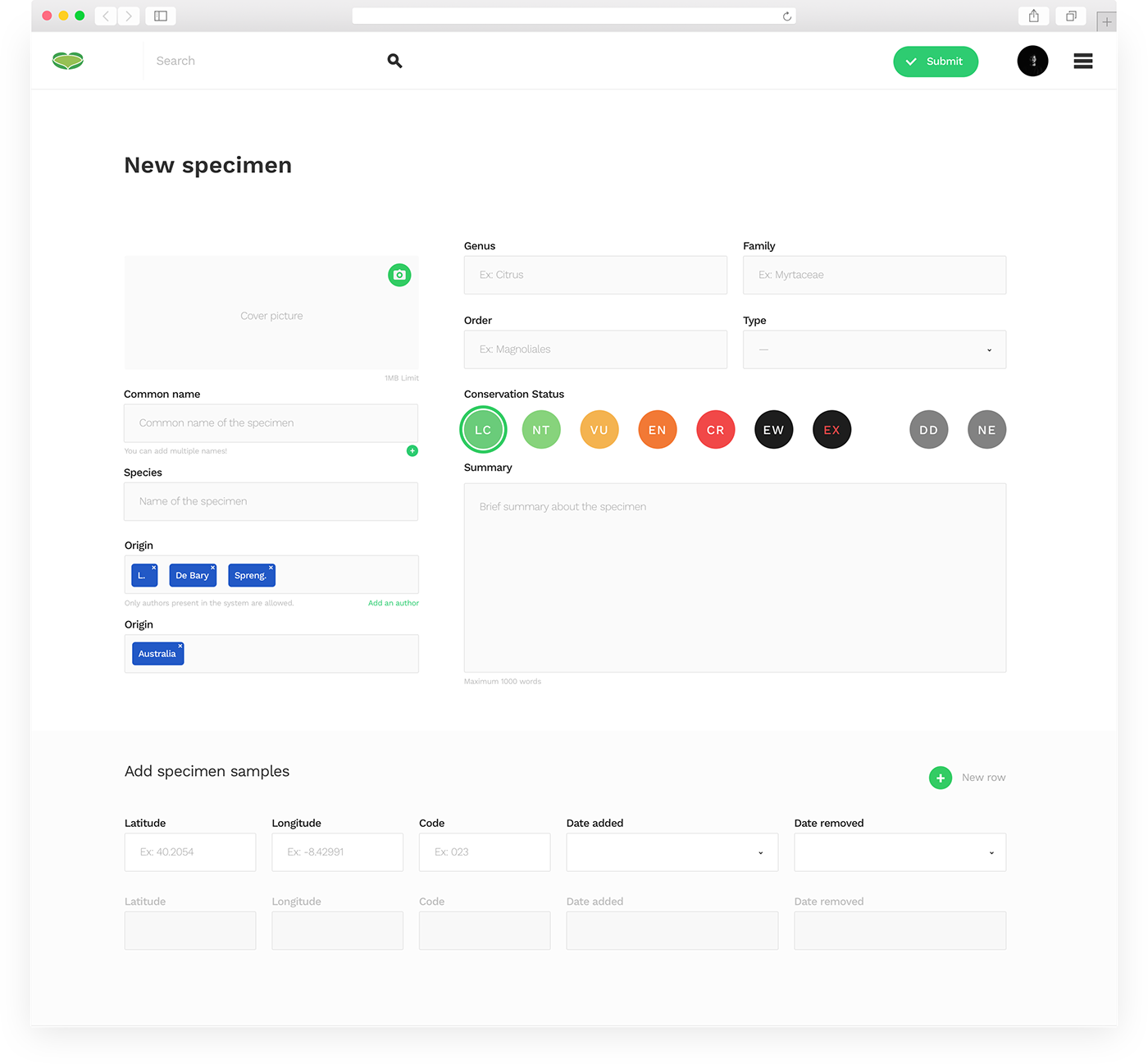
Other pages
The application counts with a login system, directed to privileged users (such as staff or members of the institution), as well as a event system — where events may be added by a privileged user to be consulted in the application or, if wished, show in the actual map among other elements.





This project was conceived using Leaflet.js and developed with HTML, Javascript, PHP and SQL — during a span of one year as part of a master's degree in Design and Multimedia in the University of Coimbra, under orientation of Nuno Coelho, Eduardo Nunes and António Carmo Gouveia.
The project is subject to changes based on further implementation of more features and development of the current existing ones.