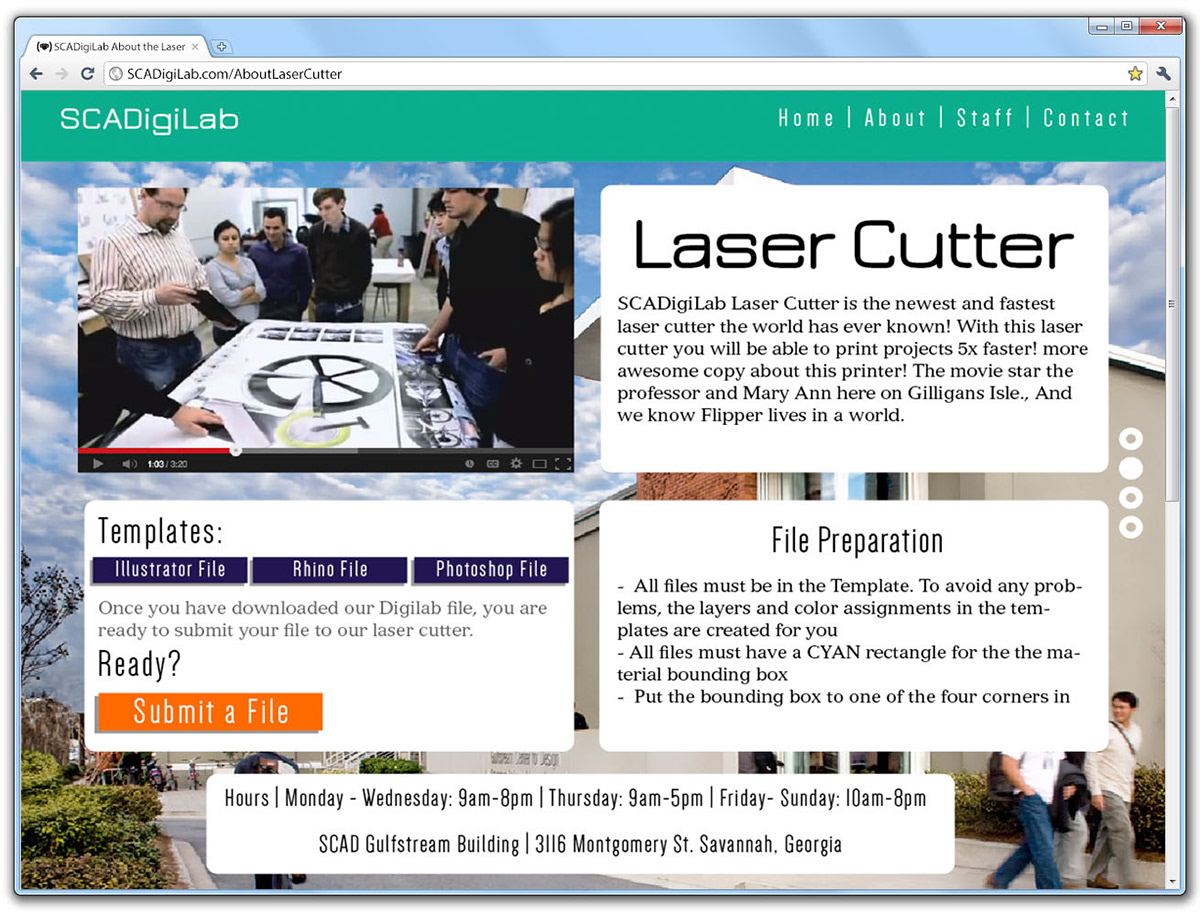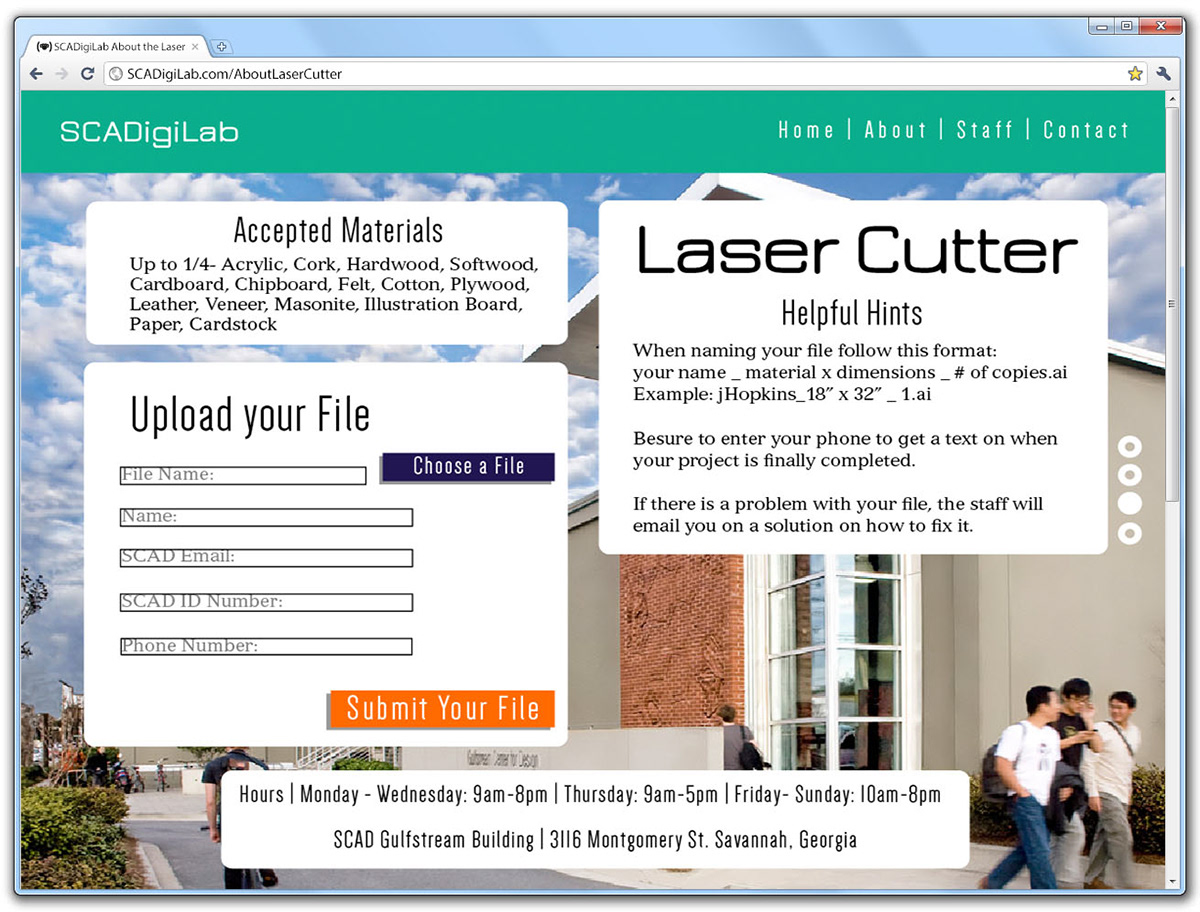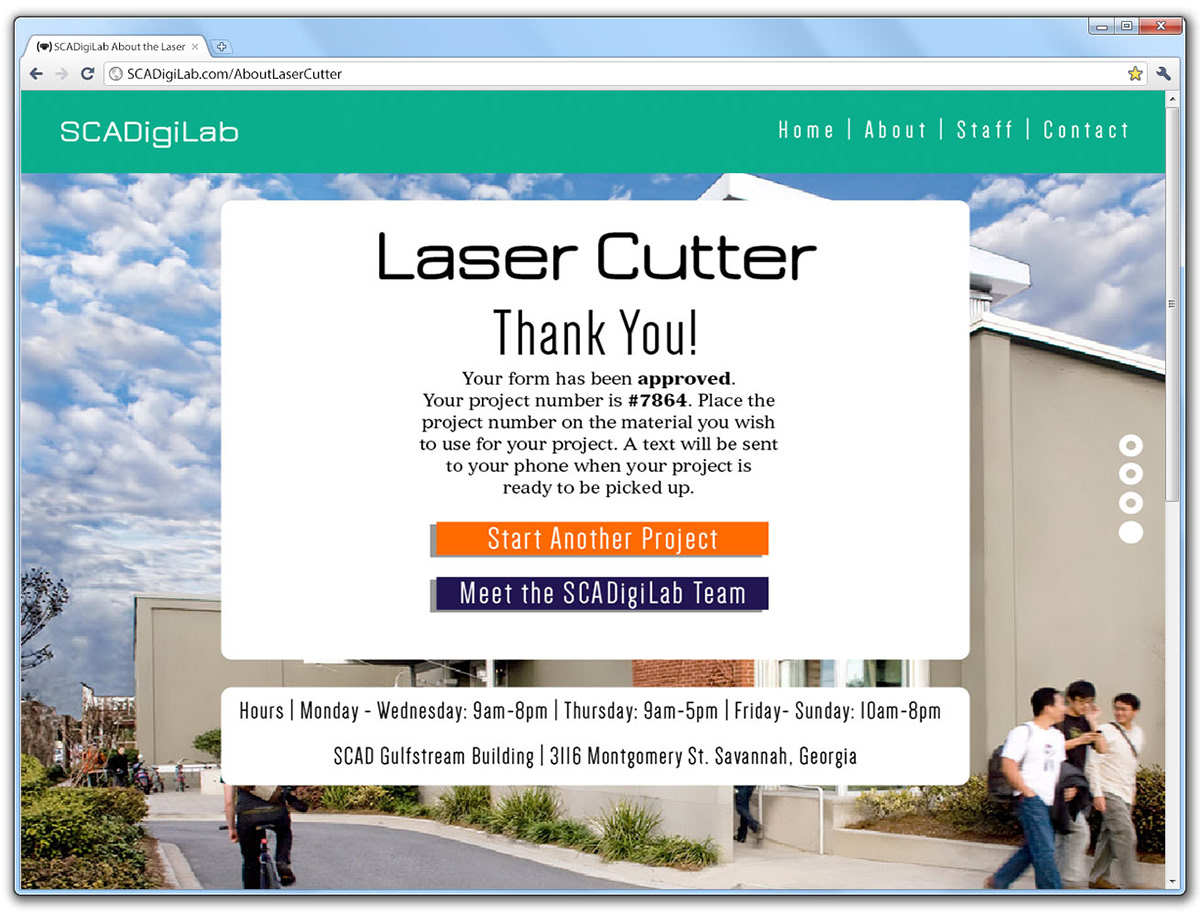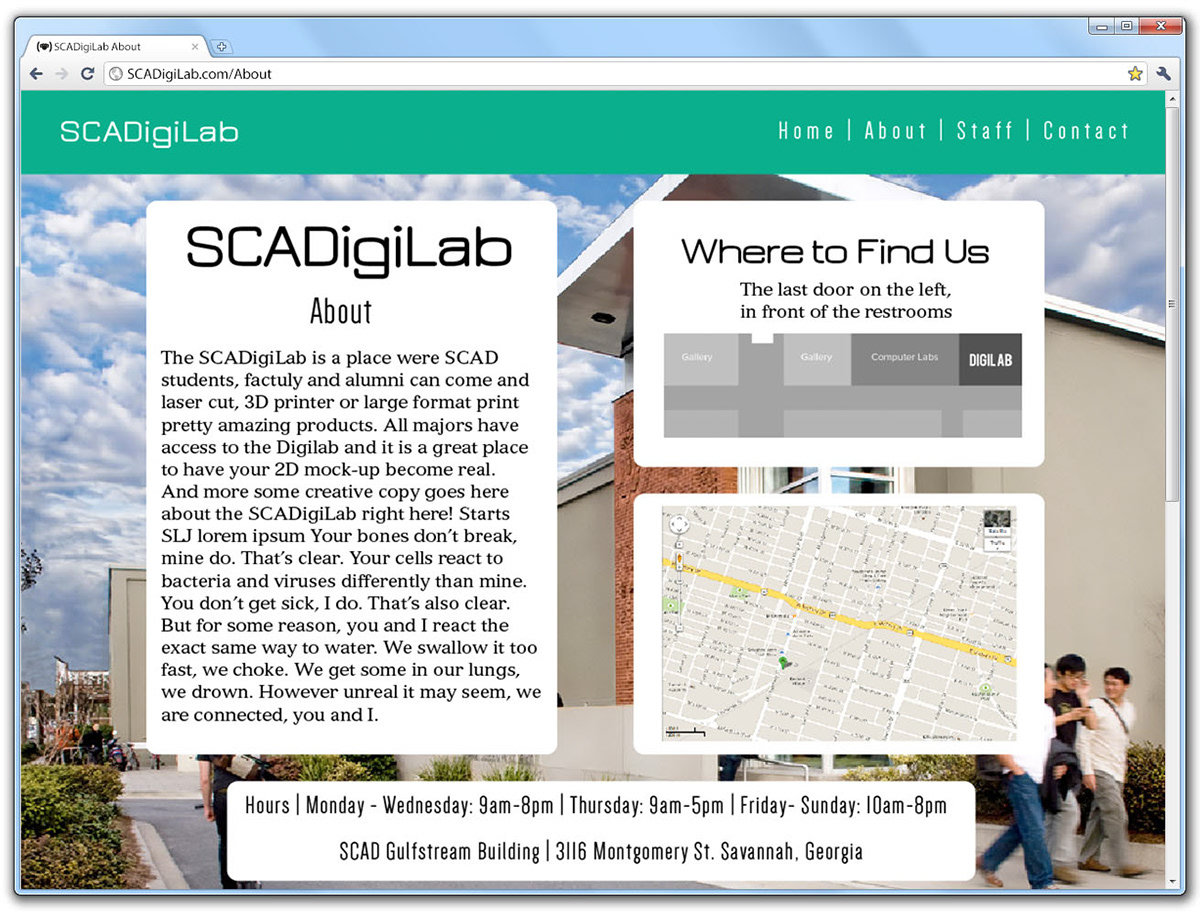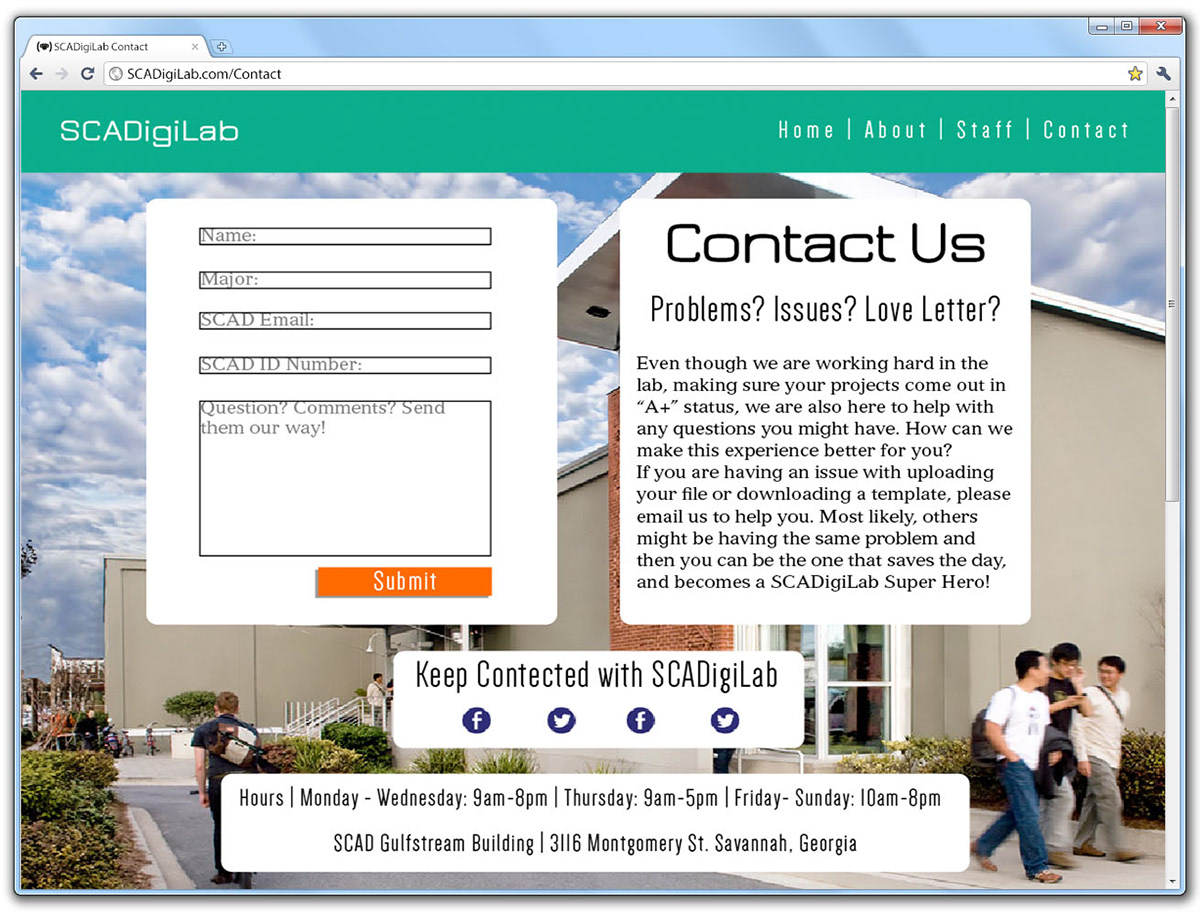Using the DigiLab is not the greatest experience, and it can be difficult finding certain things, like the DigiLab blog itself, but in my Human Computer Interaction course (HCI), we have researched and developed a website that will be easier to navigate and uploading file to, creating an overall better experience students and factually will enjoy. To see the original blog posts click here and here.
The Start
As a class, we questioned current students about their experiences at the DigiLab, what they find to be successful and what could be improved, or if they even have heard about the DigiLab. I personally have never used the Lab before so I proceeding to go through the process of having something developed at the DigiLab. The process was successful but wasn’t pleasant. After returning to class the following day, my peers and I had similar experiences at the DigiLab. Then as a class, we were able to write down all of our answers from our interviews on post-it notes and visualize which issues from the DigiLab were similar.
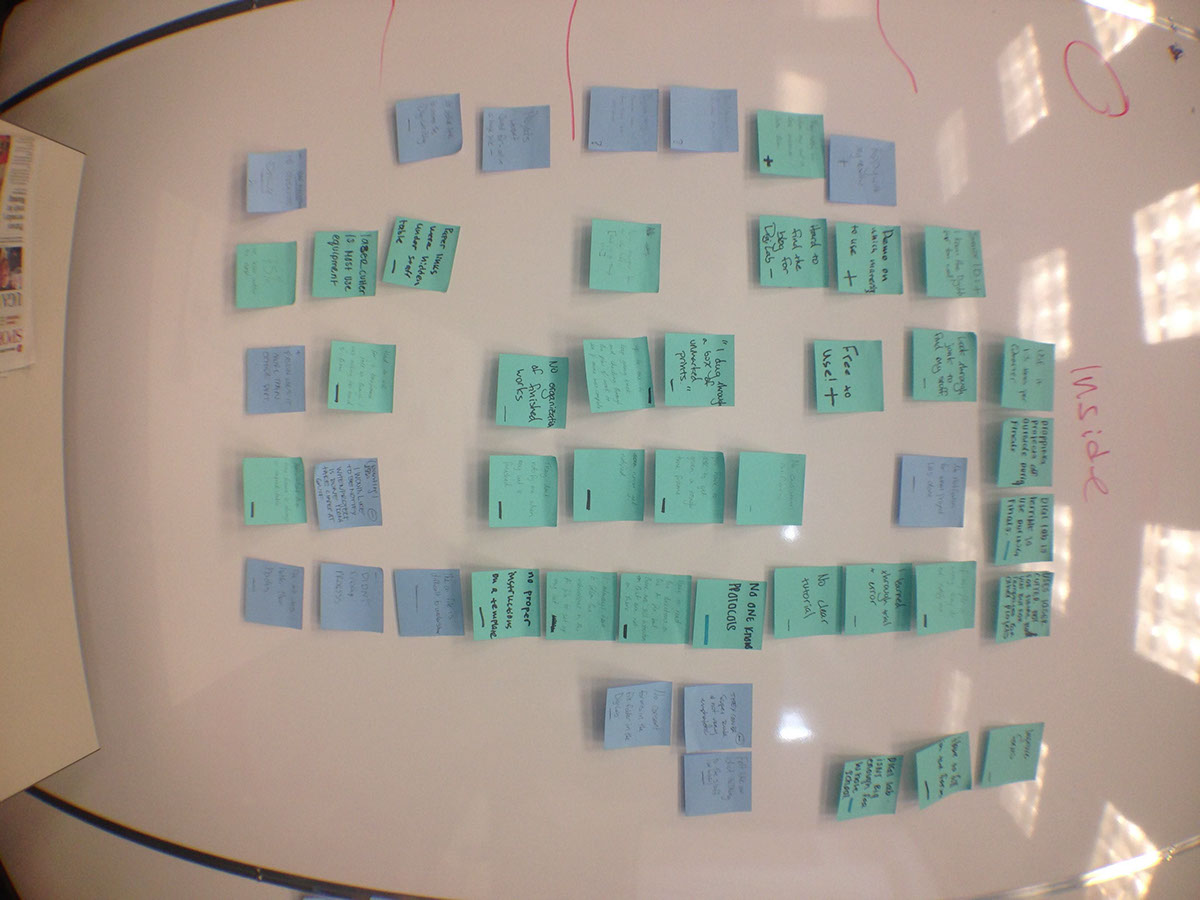
User Personas
Based on the information from all of the Post – It notes from the previous class, I was able to develop a person that fit into each of the different categories of the First Time User, the Infrequent User and the Frequent User.
The First Time User
Amber Simmons is a Sophmore majoring in Furtinure Design at SCAD and she is using the DigiLab for the first time because her Introduction to Furtinture Design professor assignment to use the laser cutter in the SCAD DigiLab. After a quick tutorial in class, Amber believes she can overcome any problems on her own. She first tries to find the DigiLab Blog so she can set up her files the proper way. After googling it and not being able to find it, she emails her professor for the link. After Amber accesses the blog, she has a difficult time deciding what printer is the laser cutter. There were multiple offical names to different printers so she didn’t know which one was which. She guesses and thankfully she picks the right one. Because her class is in Gulfstream, she has an understanding of what/where the “K-Drive” is to put her completed file in. She printed and completed a consent form and drops it off at the Digilab with no communitication with the DigiLab staff. The next day she finds her project piled on the shelf in a heap with the other projects that were completed that day. Overall is was happy with her end product but she was not pleased about the process that was needed to acheive that outcome.
The Infrequent User
Justin Freeman is a Junior majoring in Film and Television at SCAD and he has never even heard of the DigiLab, until now. He is working as a producer for his friend’s senior film and the script requires something that has never been made before, this would be the perfect time to use the SCAD 3D printer his roommated from freshman year told him about. He called up his old roommate and told him the situation he was in. His old roommate, Bobby, agreed to help him out and he and Justin met up at Gulfstream to do some 3D printing.“Setting up my file was such a struggle, I don’t use any of these programs like Rhino or Illustrator. The only software I need is Script writer. If Bobby wasn’t there to walk me through all of these programs, I would have given up.” When they were done setting up the file, Bobby had to run to class, so Justin took the file over to the DigiLab to be printed. “The staff knew what they were doing, but they were not very helpful about the whole situation. How am I suppose to know what the K-Drive is?”
The Frequent User
Joe Turner is a Senior majoring in Industrial Design at SCAD and he has been using the DigiLab at least twice every quarter since he has stepped into Gulfstream ranging from the laser cutter to the awesome 3D printer. His projects always turn out top notch! Joe remembers from the start, he had to fumble around by the trial and error process so he was able to set up his files the correct way. “Many times the lab staff would come find me to change a simple error they could have easily done from the DigiLab. Why waste your time like that, chasing me down and making me fix that error, when it would have taken 3 seconds from your desk, you know?” said Joe. When asked if he has used the SCAD Digilab Blog before, Joe replied, “I never had to access the DigiLab Blog before because all the files to set up his printing job were already on the K-Drive“. Now Joe is on a first name basis with all of the staff from the lab, which is great for him because the staff usually puts his projects at the top of order to be printed/cut. “It has it perks, I sometimes see the staff at the bar and repay them by buying their next round, sort of as a thank you for helping me out.” If he could change one thing, “The way projects are handled after they come off the printer, for sure! It’s like they just throw them all into a huge pile! I remember Sophomore year, they broke one of my final projects! I was so bummed. But now, thankfully mine are set aside because they know who I am.”
To see the User Personas Website I coded with HTML, click here.
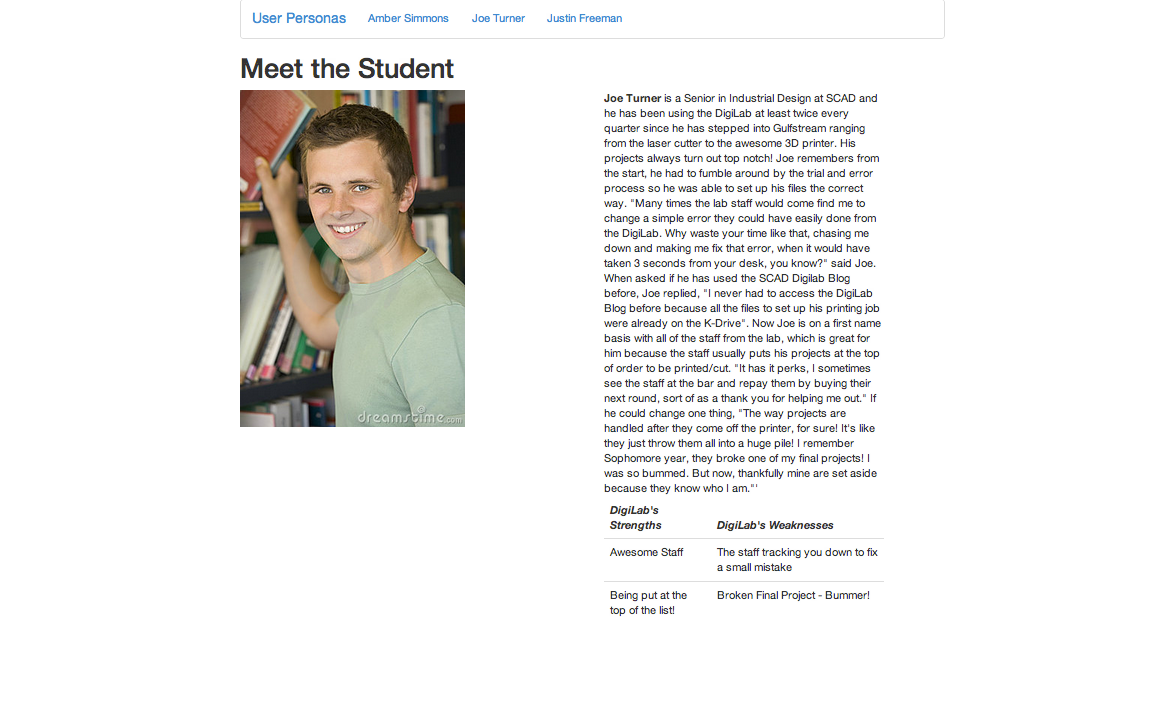
Lo-Fi Prototypes
After creating the user personas, we had to develop a interaction between the students and the Digilab. The answer to that problem was to design a website.
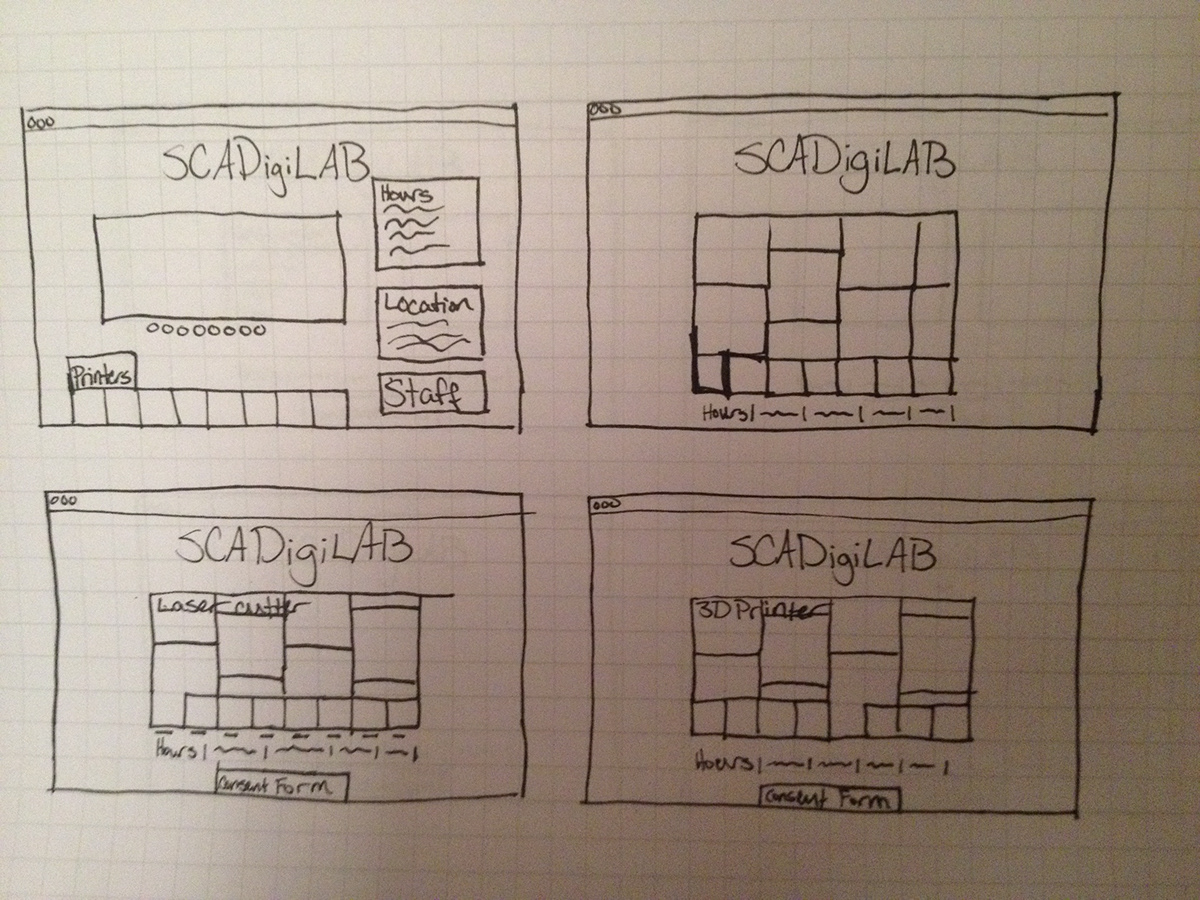
Mid-Fi Prototyping
I decided to design my wire frames for my mid-fi prototypes in InDesign then transfer it into an interactive PDF because I am very familiar with InDesign. My mid-fi designs are similar to my lo-fi designs, with keeping the clean, sleek design feel.
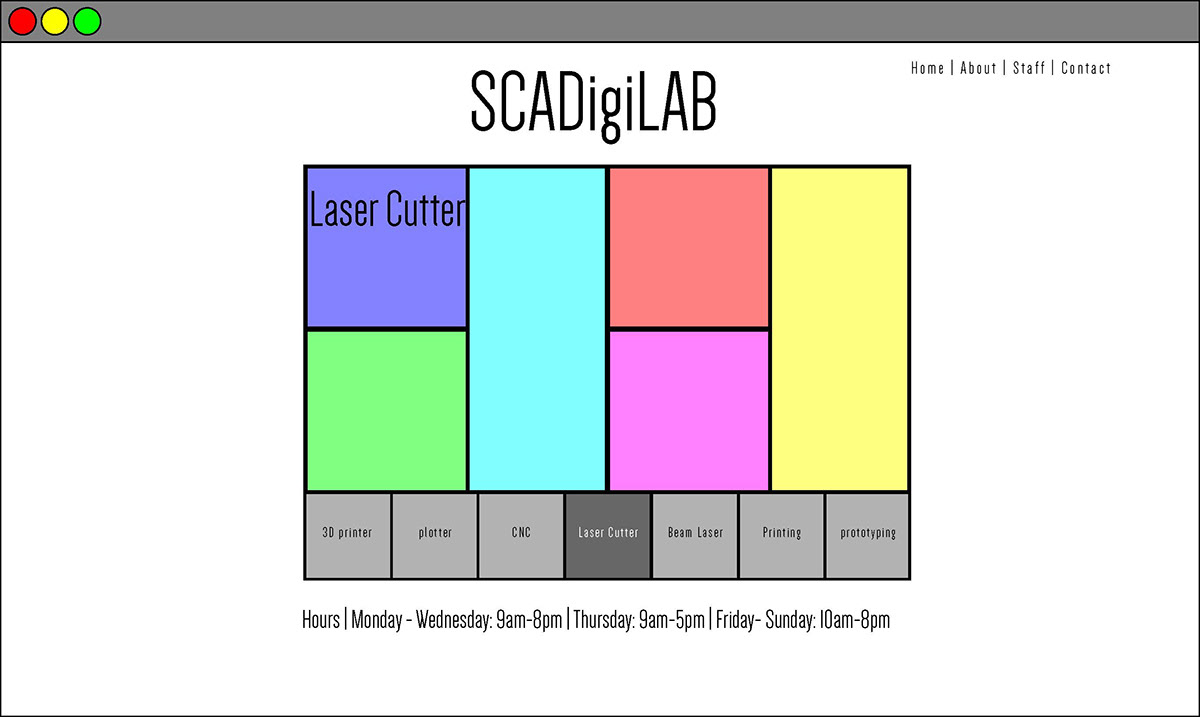
SCAD Digilab Home Page
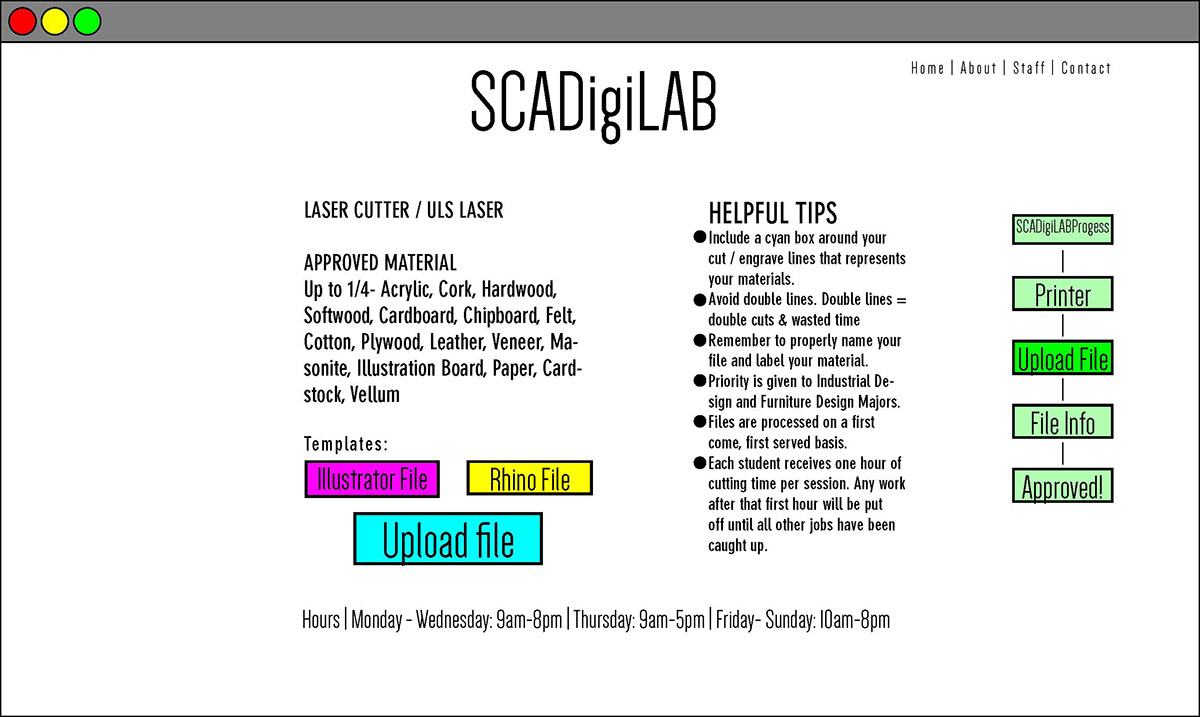
SCAD Digilab Downloading Templates/Uploading Files page
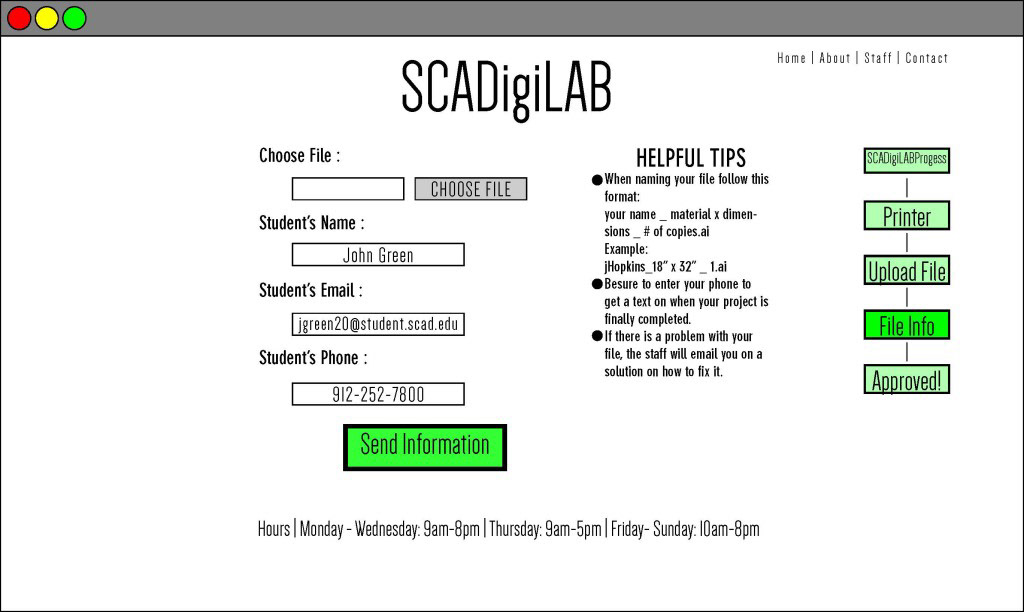
SCAD Digilab Uploading file and adding contact information.
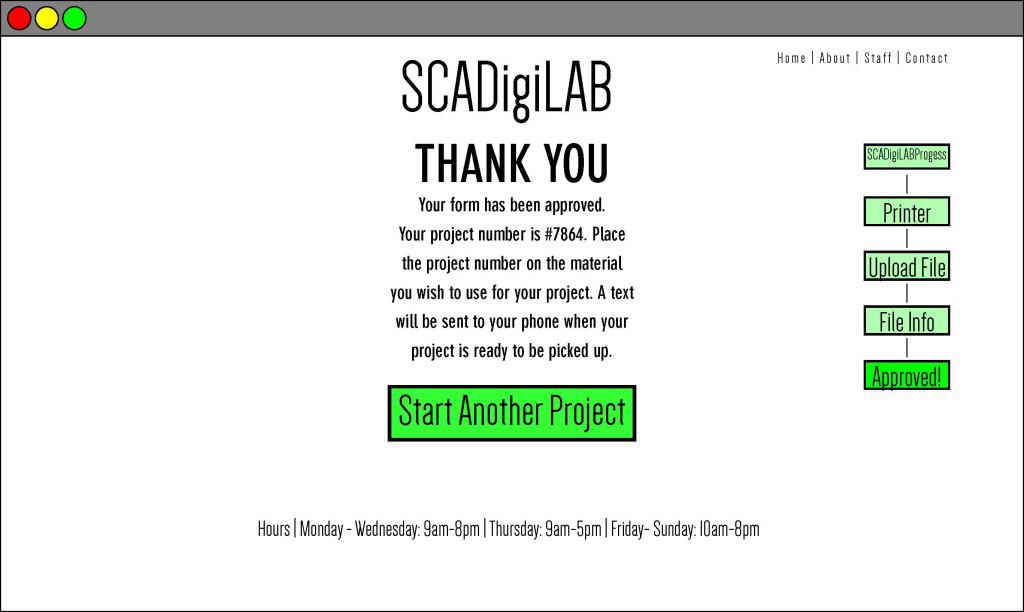
SCAD Digilab Confirmation page
User Testing
UsabilityHub.com Results
During this phase of the project, I created a navigation test on Usability Hub in order to test different aspects of the webpage. The user is given instructions informing them of their goal. Then the user has one click per page to try and navigate through the pages and achieve the goal. If the user clicks in the wrong button, they exit the test.
Each tester was given the task to:
“Please upload your completed file to the Laser Cutter and have it approved.”
With being able to see what each user clicked through the green and red dots, I was able to decide where the problem areas were for these user.
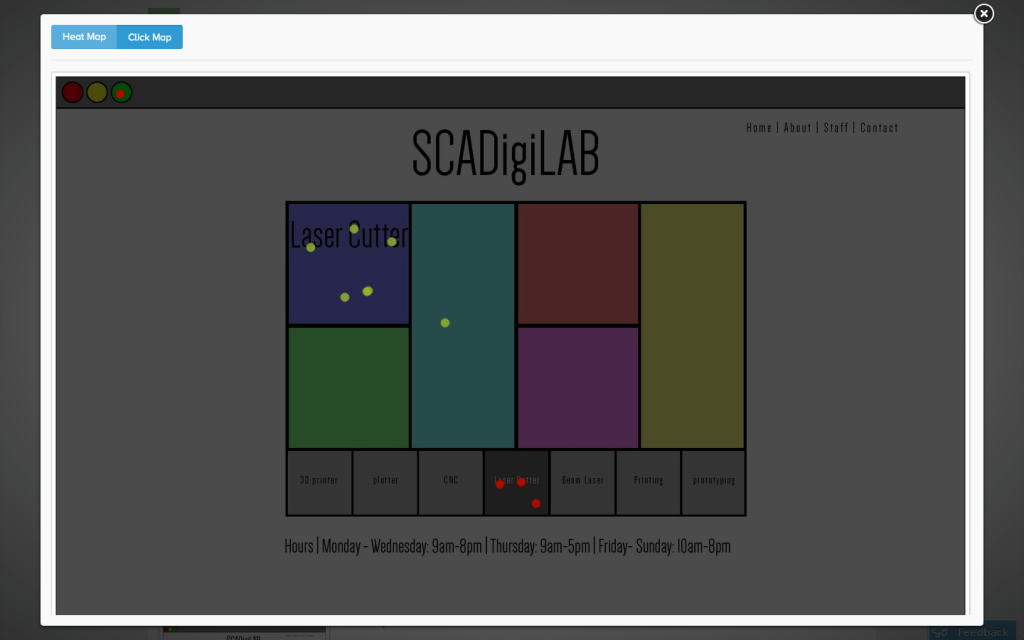
Hi-Fi Prototyping
To take my mid-fi prototypes to the next level, I had to make them fully interactive. I used Digital Publishing to make my final mock ups interactive.