
This animal illustration of a green sea turtle is composed of 54 layers of vector artwork, rendered in Adobe Illustrator CC. I first began by drawing out my turtle, with the pencil tool in Illustrator, composing many wire frame shapes. After I was satisfied with the initial frame, I began to assign RGB colors for the turtle. My third step, I switched over to the brush tool, and the various sub-brushes, and painted greater and deeper detail for the turtle. Four fifths of the layers are composed of this process. The fourth step was creating background and foreground vectored elements of the reef, water, and sun light beams. This is one of my best illustrated vector paintings I have done. Illustrator CC has options that I did not have in the previous CS versions that allowed me to illustrate to a greater degree.
–Mike Grazick 02-28-2014
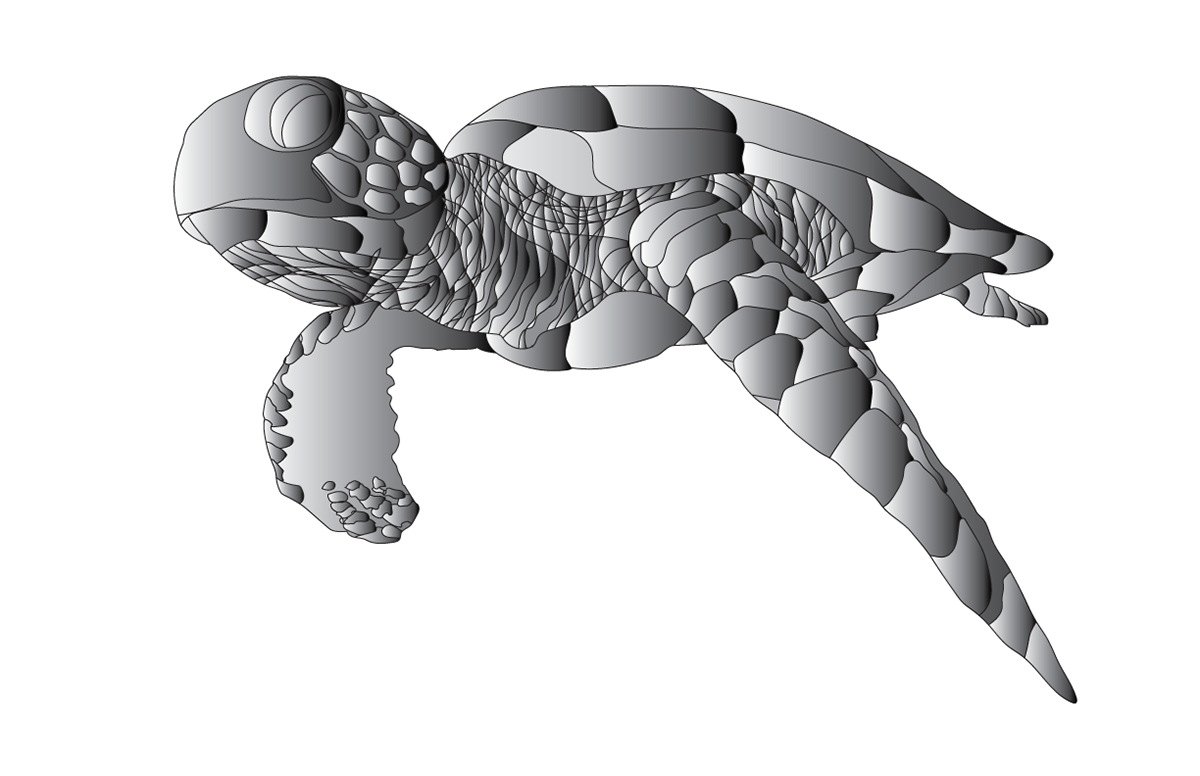
This my starting point, with a vectored wire frame of my turtle.
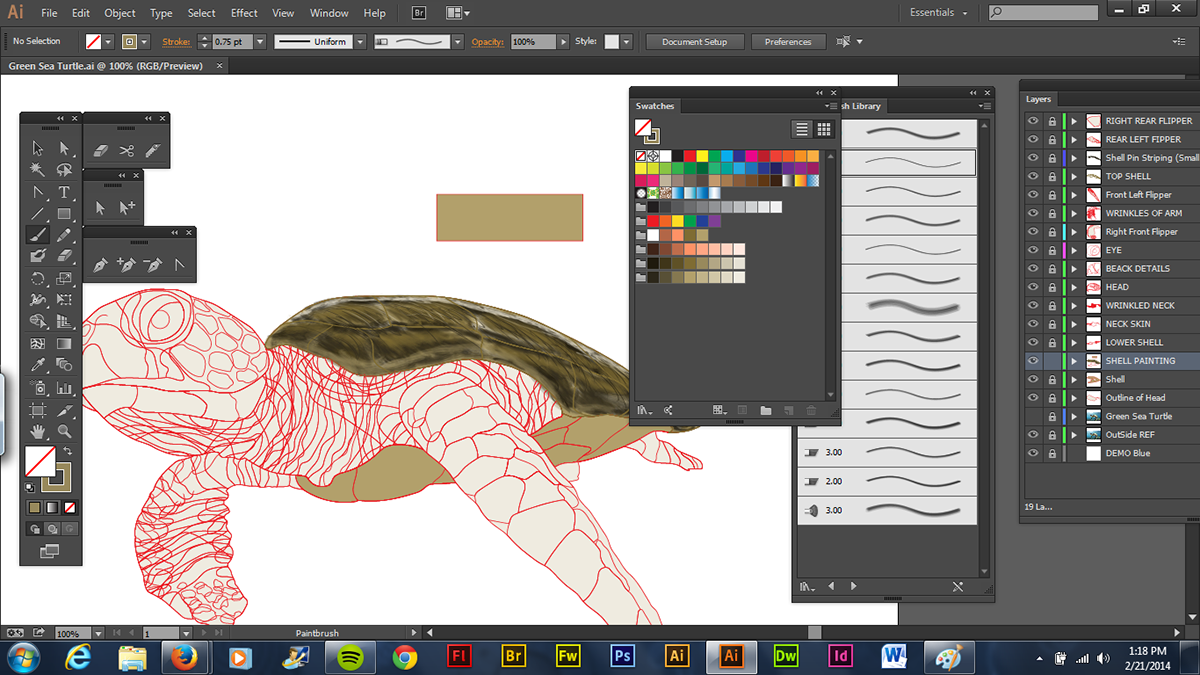
I started with the carapace, or shell top of the turtle with painting, using the brush tool. I also, at this point played with the skin lines on the body, as seen in red.

Detail is starting to come together at this point. I started to paint the shell top, and neck. I used many different brush presets and sizes. My brush strokes are all strokes, with no fill in Illustrator.
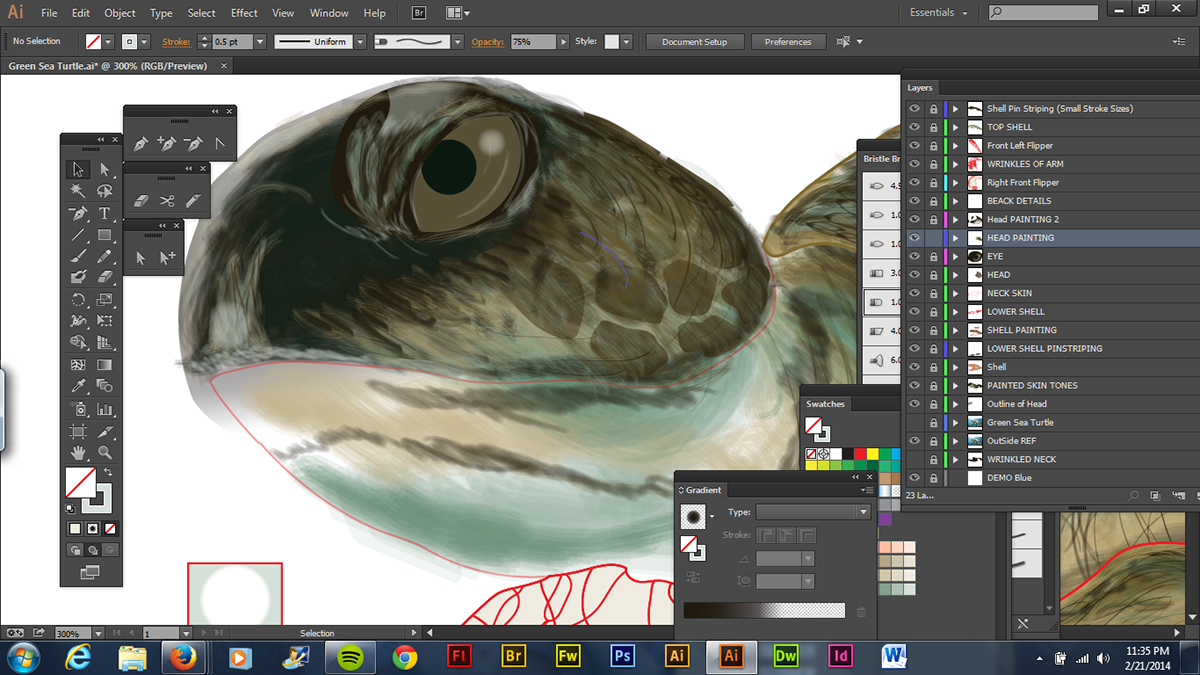
For the head, I had several vectored shapes, and began to paint on top of them with new layers with brush strokes. This gave the turtle more realism.
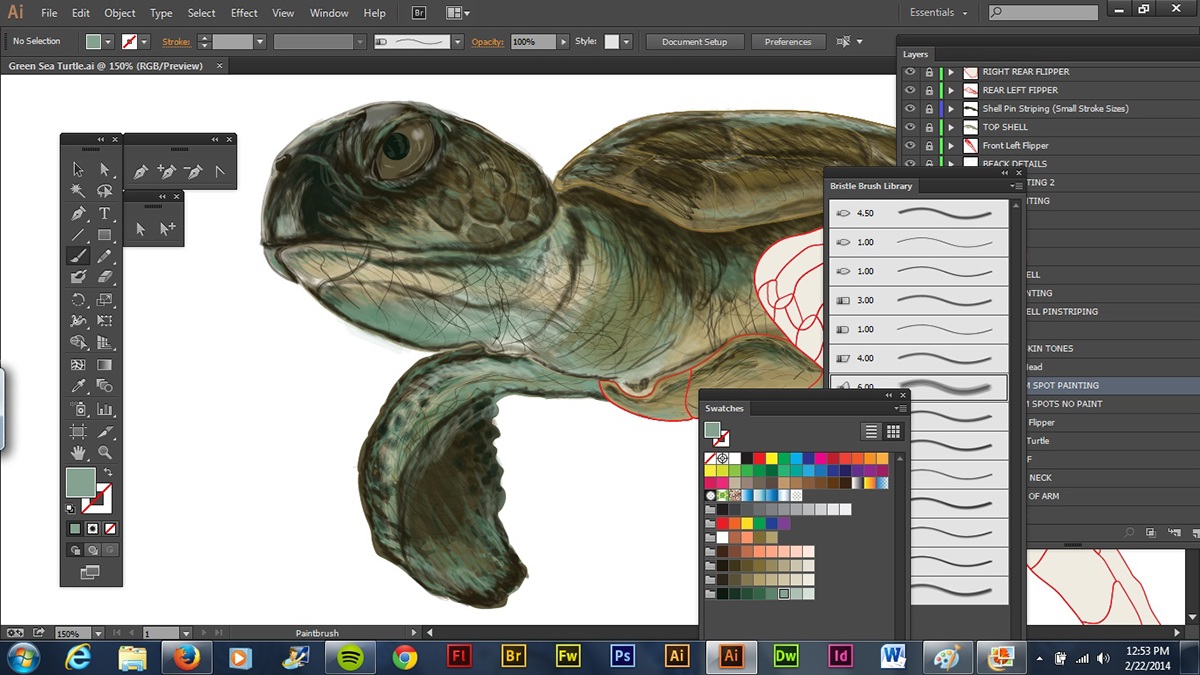
In this stage, I have moved into the extremities of the turtle. I moved into the forearms, and began to paint with the same work flow as before. Several layers composed each flipper, with different paint elements.

Returning back to the shell, I began to add gradients with the gradient tool, customizing the glow of the shell to my liking.
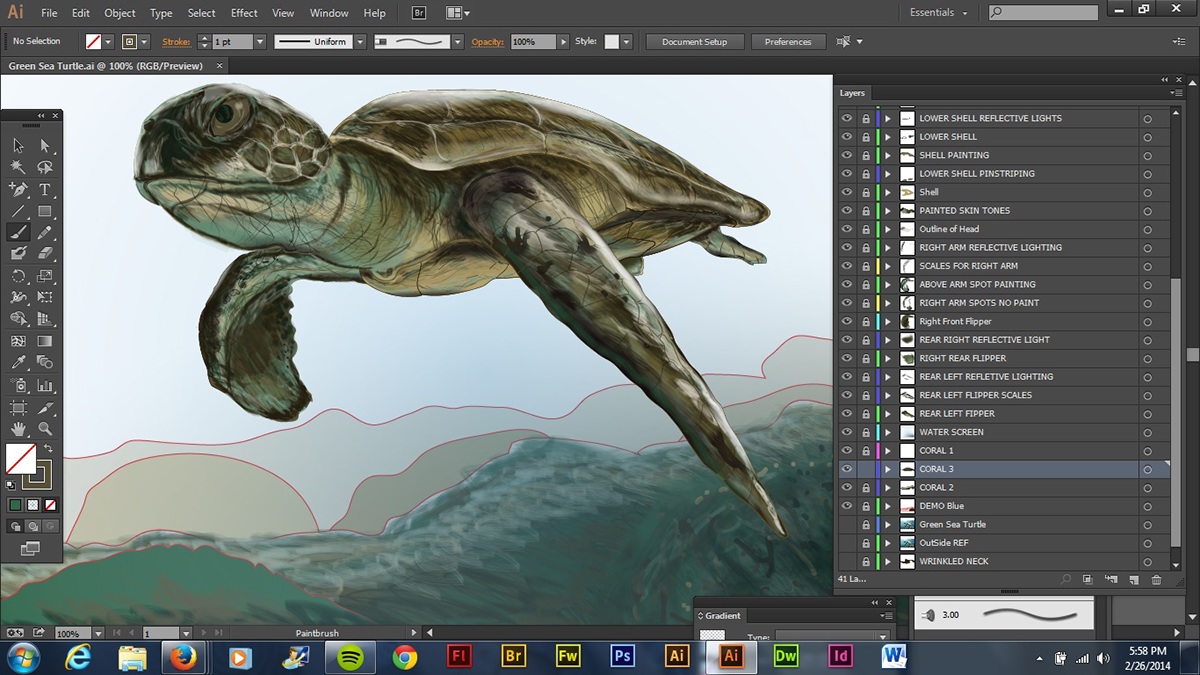
With the turtle nearly completed, I started to focus on the environment, by drawing the reef setting and sea water. I drew out shapes, and as before, painted over them with the brush tool, to give a rich feel of life.
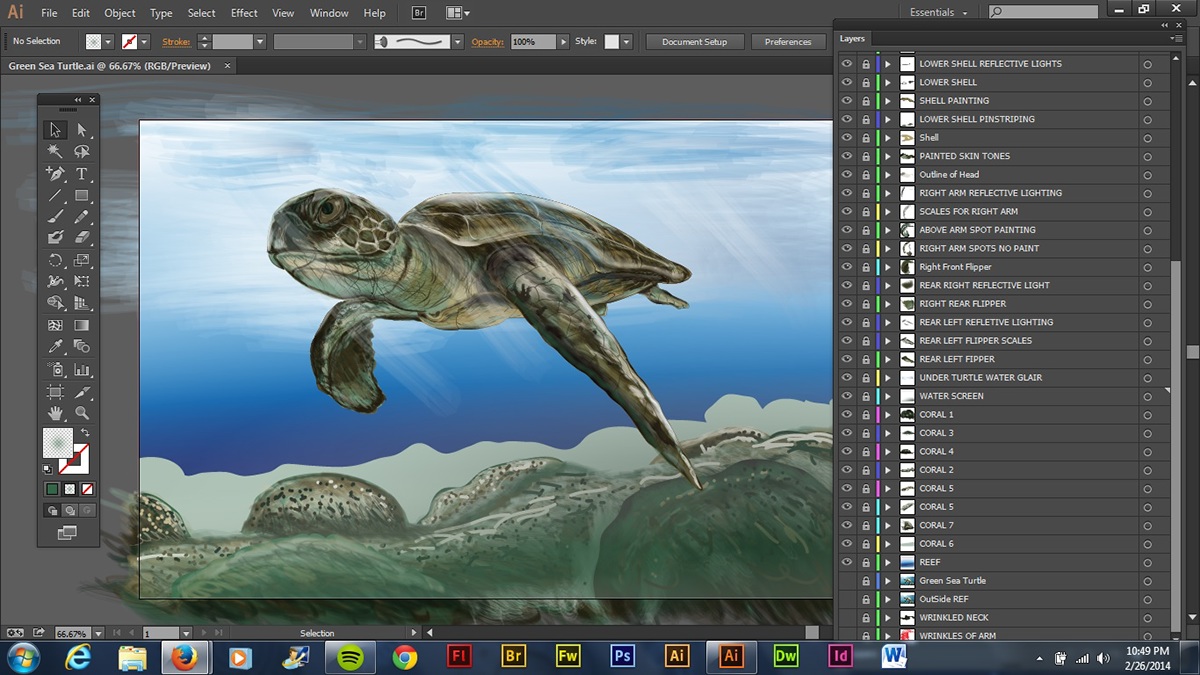
As before, I spent some time with the reef setting here. Nearing the end, I introduced lighting elements that set a tone of realism to the sea turtle. I used the paint blob tool to add dots and short lines to the reef, to further add detail.

The Reef Crusier.


