
Home screen users see when initially logging into their account.

Clicking the 'Show filter' button exposes the filter component, thus allowing the user to filter data they are looking for.

Users will then click on their desired choices within the checkboxes component.

Once the user has made their selection, they are prompted to click the 'Apply filters' button. Clicking this button will apply the filter function and display the relevant results according to the ticked checkboxes. The 'Selected filters' heading is visible to users to help remind them of their current selection. In case of any changes users can deselect a filter by clicking the 'x' next to each selected filter. Alternatively, users can make a new selection within the checkboxes and click 'Apply filters'.
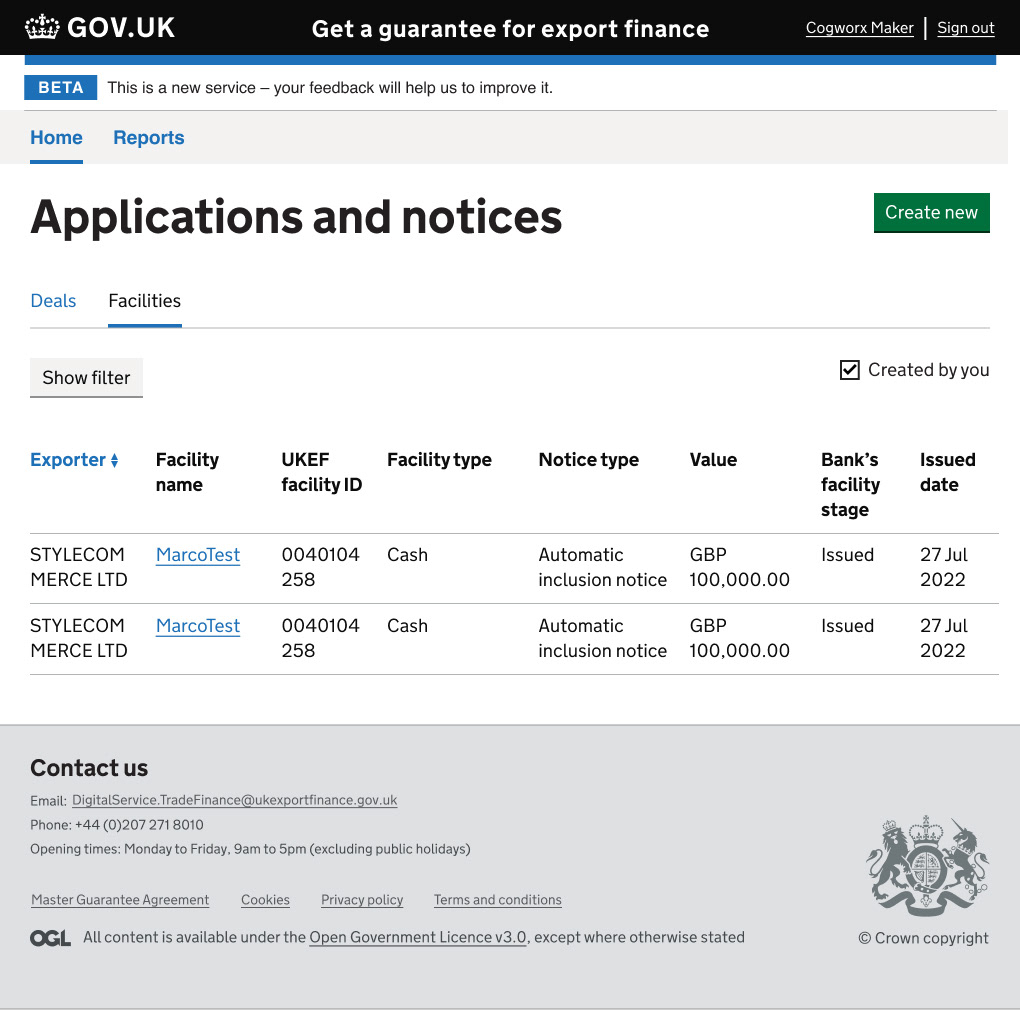
This screen displays the data that matches the selection made in the filter.

