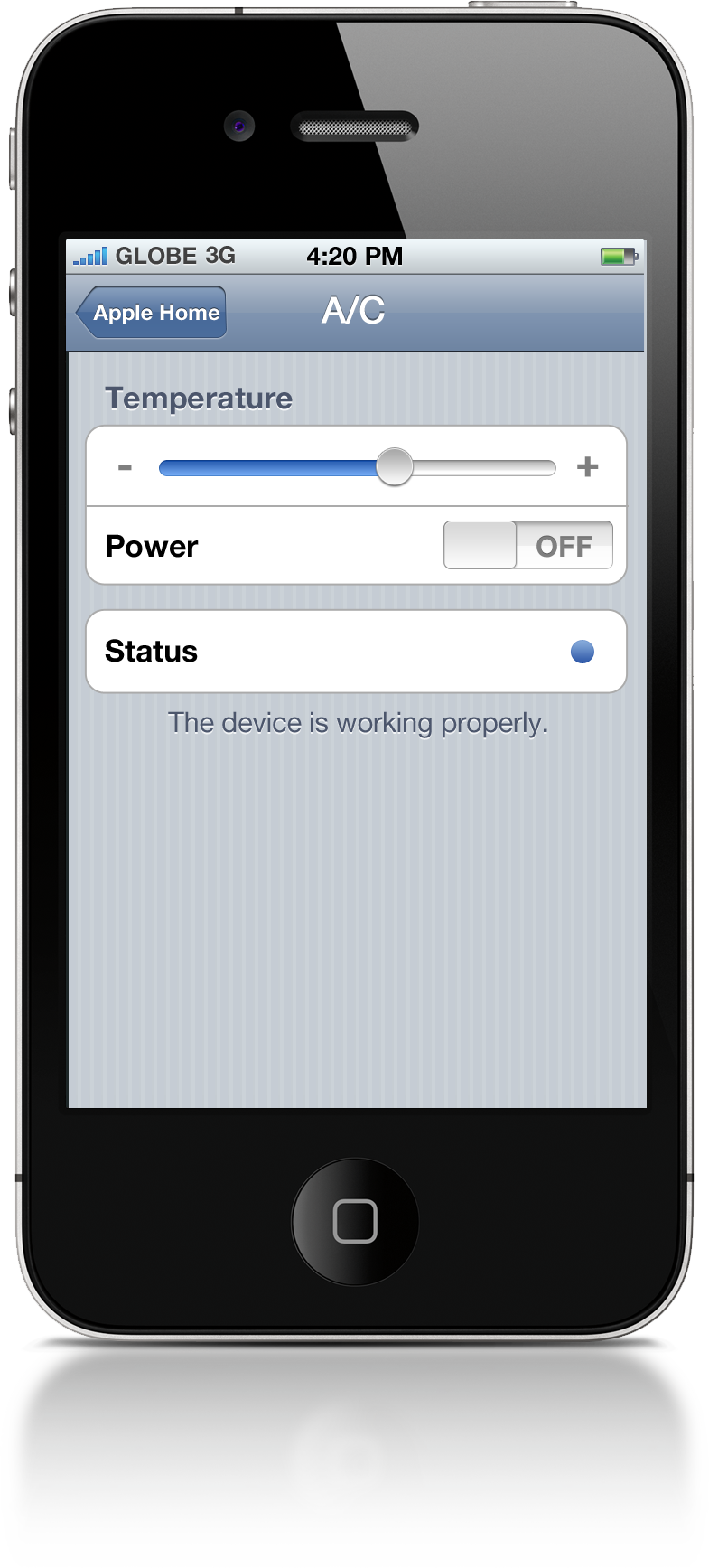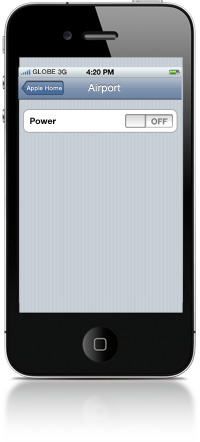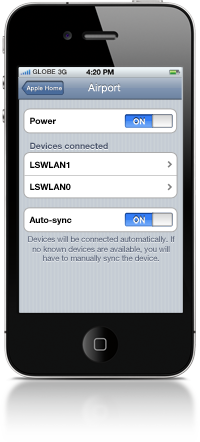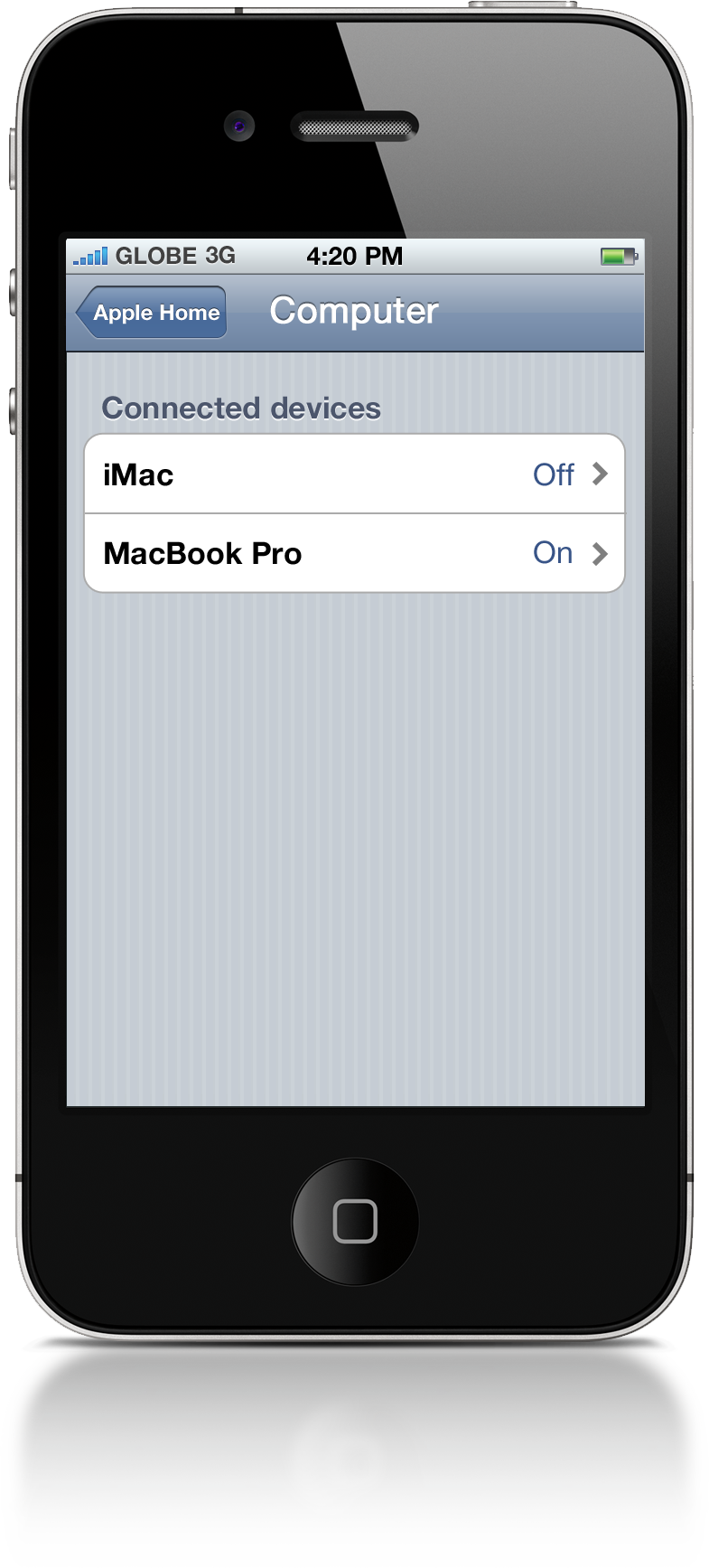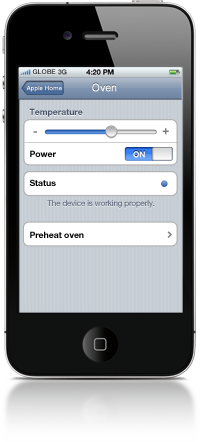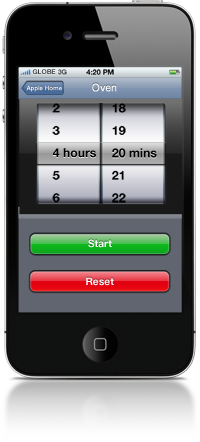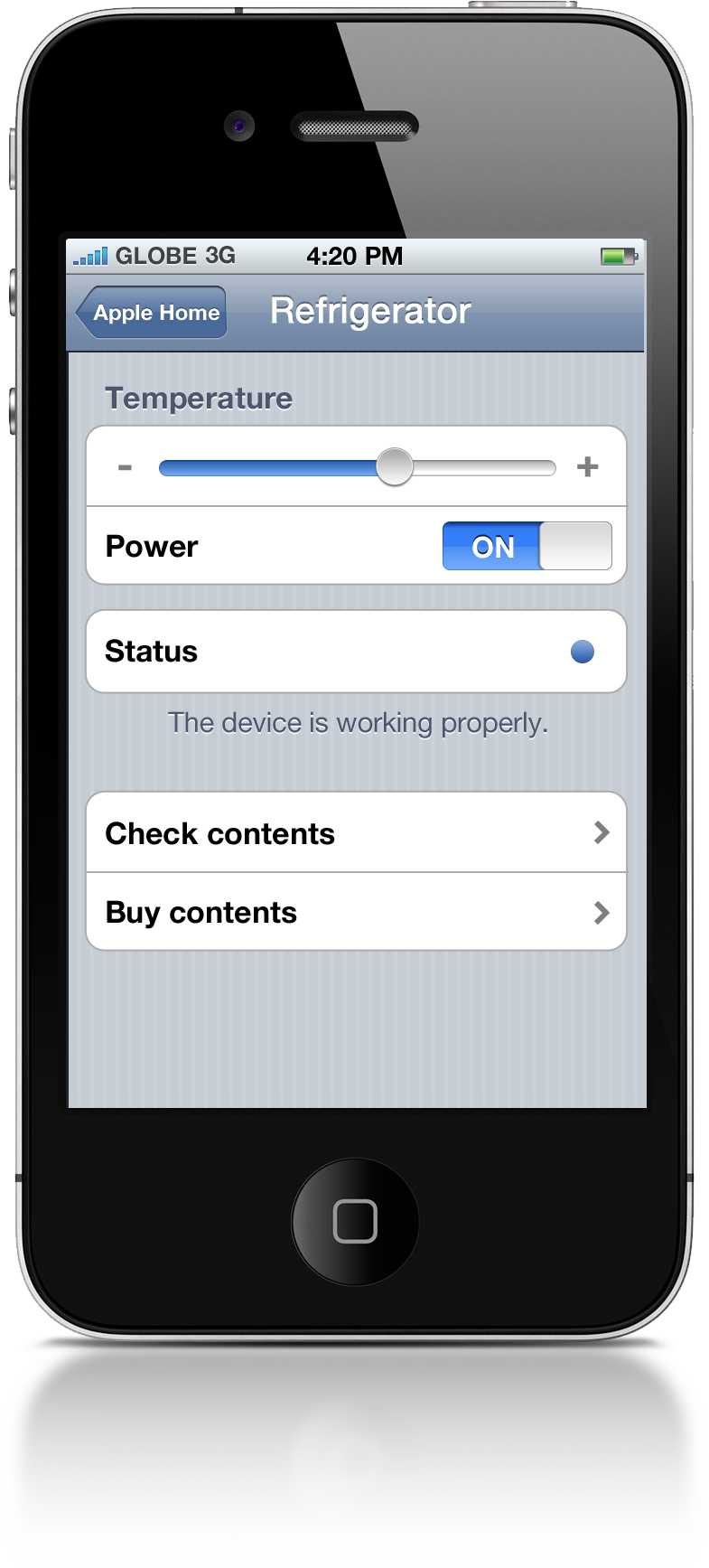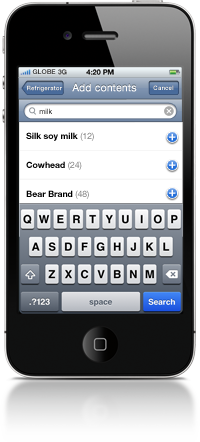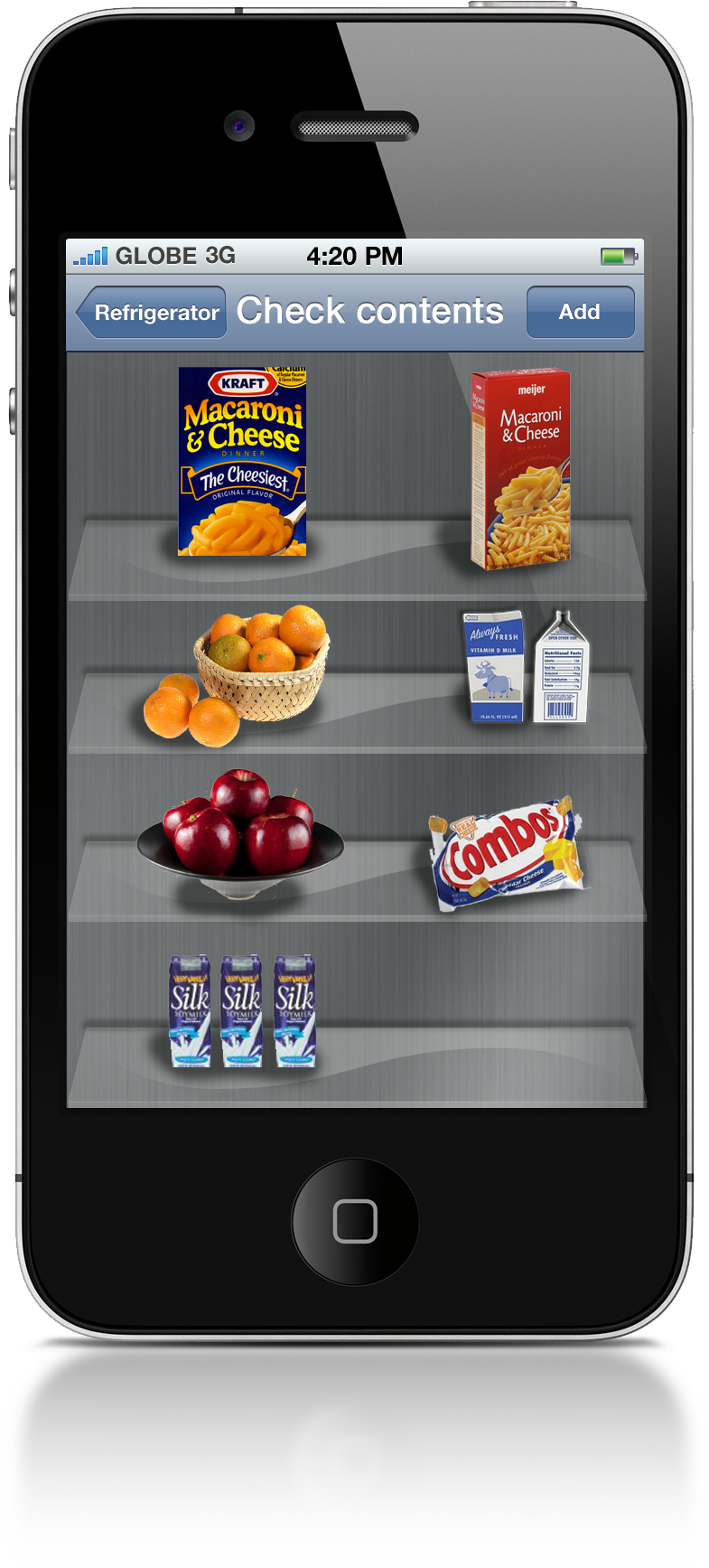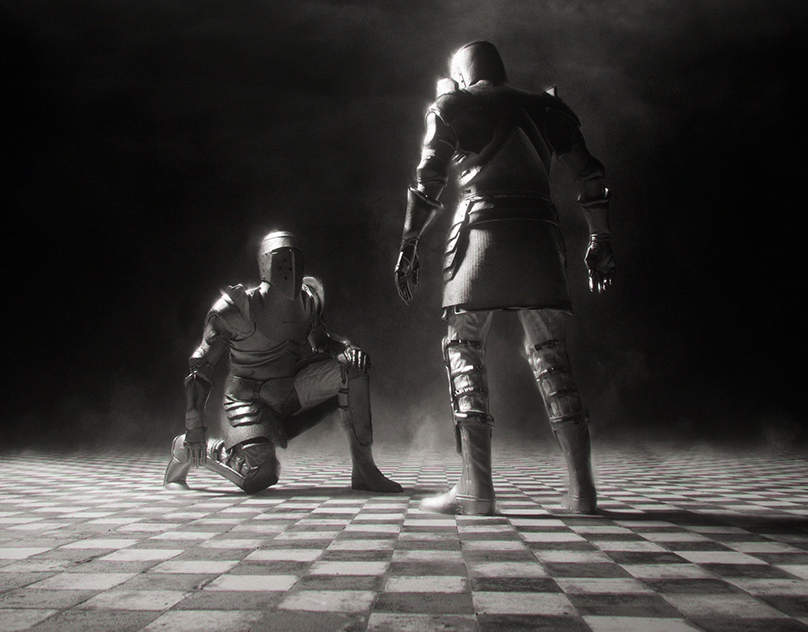Apple Home
One device to rule them all.
One device to rule them all.
My FA174.4 / project is all about creating a well-designed information architecture for a concept mobile computing gadget for Apple, at least for me because that's the company I was assigned to.
My concept gadget for Apple goes like this -- a home monitoring and controlling device, named , which basically checks and gives you the power to control your home appliances such as the refrigerator, oven, A/C unit, TV (Apple TV), computer (an iMac/laptop) and telephone. Brace yourself for an explanation of the thing.
You can check if these things are turned on. You can monitor the contents of your refrigerator, and can choose to buy stuff online and get it deliver right at your doorstep. You can change the temperature of the oven, the A/C and the fridge, of course. All Apple products can be synced with this thing. (DOI, KAPITALISTA NGA SILA DIBA?) *and there goes my anti-Apple side* You can also check your voice mailbox and yes, it comes with a telephone unit which also functions as the remote (on the other side). You connect everything using a device plug with a sensor. This is where you're supposed to plug your appliance so that Apple Home can detect and communicate with it through signal dransmission. Optional: an iPhone app which can control the unit wherever you are.
My concept gadget for Apple goes like this -- a home monitoring and controlling device, named , which basically checks and gives you the power to control your home appliances such as the refrigerator, oven, A/C unit, TV (Apple TV), computer (an iMac/laptop) and telephone. Brace yourself for an explanation of the thing.
You can check if these things are turned on. You can monitor the contents of your refrigerator, and can choose to buy stuff online and get it deliver right at your doorstep. You can change the temperature of the oven, the A/C and the fridge, of course. All Apple products can be synced with this thing. (DOI, KAPITALISTA NGA SILA DIBA?) *and there goes my anti-Apple side* You can also check your voice mailbox and yes, it comes with a telephone unit which also functions as the remote (on the other side). You connect everything using a device plug with a sensor. This is where you're supposed to plug your appliance so that Apple Home can detect and communicate with it through signal dransmission. Optional: an iPhone app which can control the unit wherever you are.
The images I rendered using Cinema4D and edited using Adobe Photoshop are as follows.



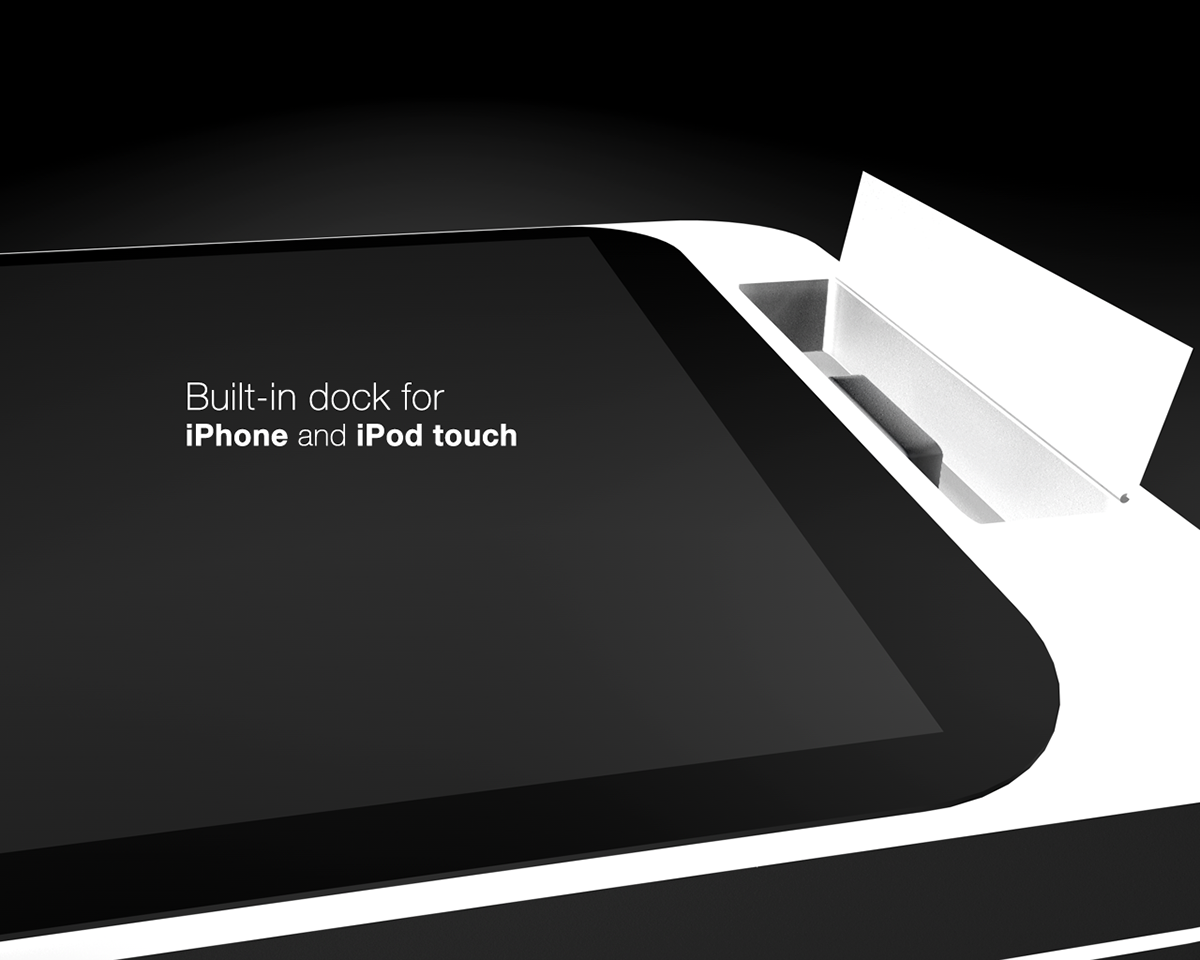

The gadget comes with a set including a remote control to control the device at any place in the house and a power adapter which looks almost like the ordinary Apple iPod/iPhone charger, except for the neon green light at the side to indicate power (adapted from the Airport switch).

The remote, on the other hand, is the first thing I designed for my final project presentation in FA174 (Information Architecture). A print ad form of presentation for a remote control.
The orange LED indicates which device you are going to control. You select the device using the "forward" and "back" buttons. The green LED indicates if the device is powered ON/OFF. This is controlled by the big power button at the middle. The "+" and "-" controls the selected device (temperature for A/C, OVN, REF and channel navigation for TV).
The orange LED indicates which device you are going to control. You select the device using the "forward" and "back" buttons. The green LED indicates if the device is powered ON/OFF. This is controlled by the big power button at the middle. The "+" and "-" controls the selected device (temperature for A/C, OVN, REF and channel navigation for TV).
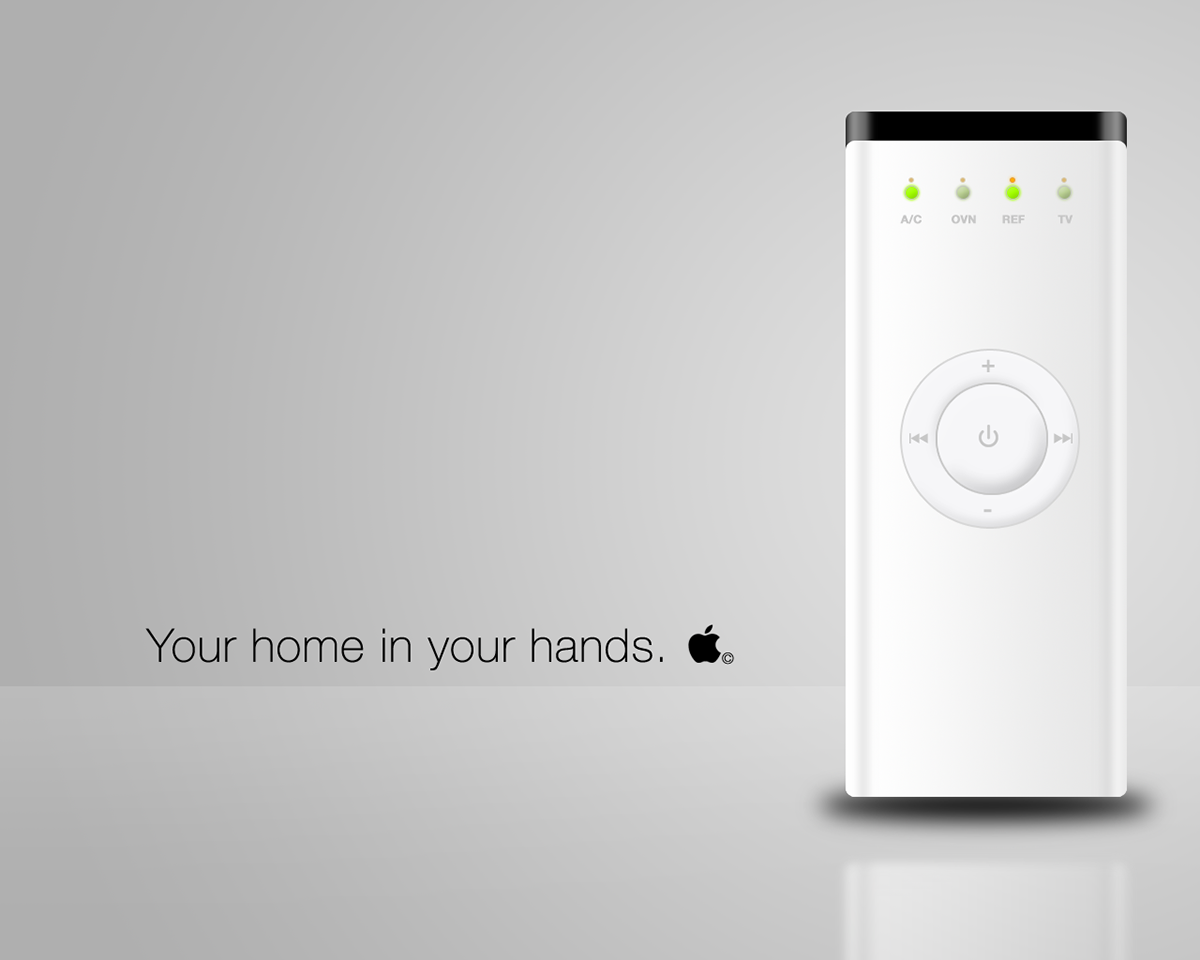
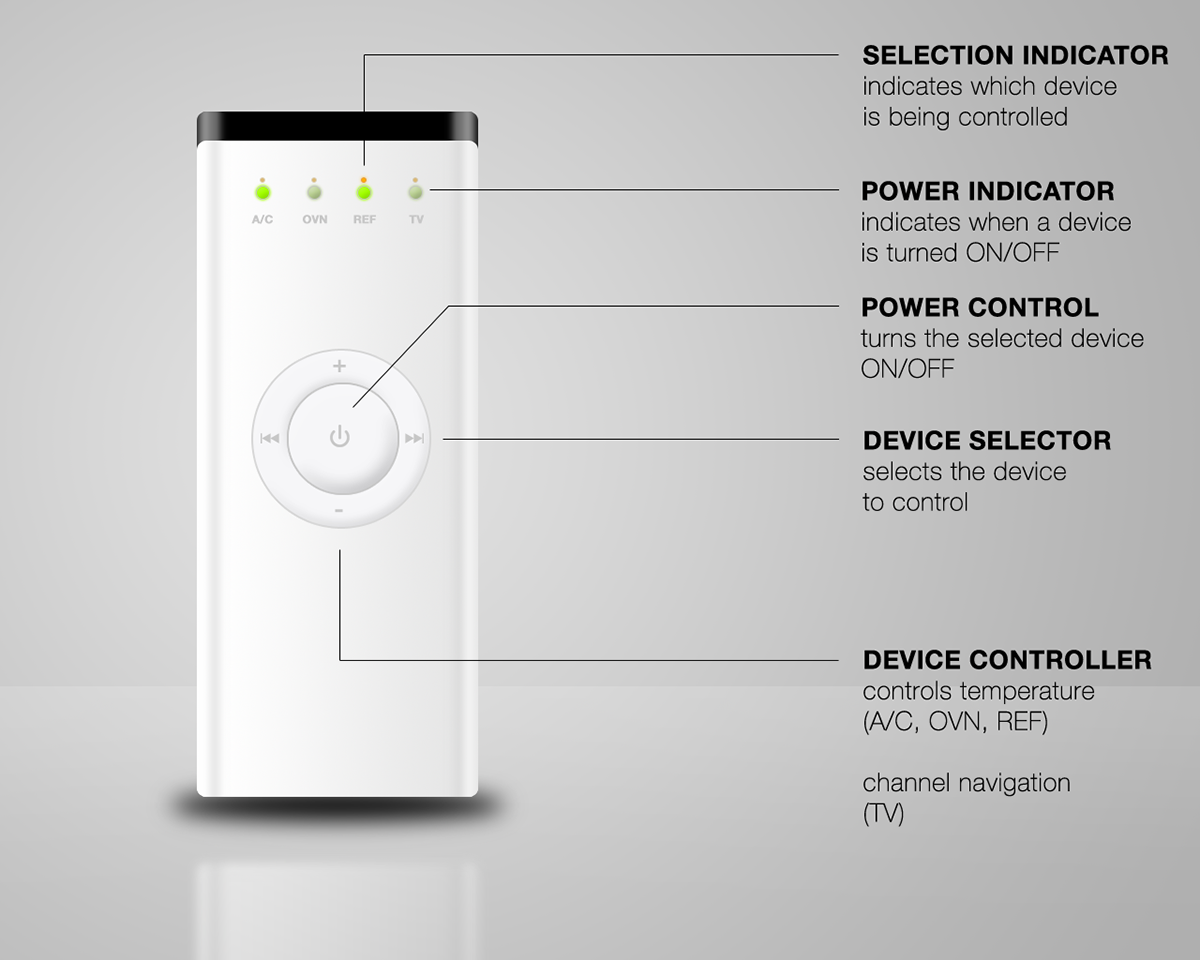


It also comes with device plugs where the appliances are supposed to be plugged in for Apple Home to control these devices.

I've also created a user interface design for the Apple Home screen. It's adapted from the Apple TV and the 5th generation iPod Nano interface, which explains the black buttons with blue glow outlines and a radial gradient in the middle.











Last but not the least, the user interaction doesn't only end with the Apple Home screen. I've enabled Apple iPhone to control this concept gadget I made so I also added another set of interface designs for the iPhone. Thus, having one's convenience of controlling Apple Home and the appliances connected to it anywhere with Internet connection.