Layar App
Layar is an Augmented Reality app, using vision recognition to display overlays on top of printed media. Beginning and gaining its reputation as a geolocation based AR browser it steered in the last two years towards the print industry coining the term "Interactive Print".
This year Layar has undergone a big rebranding process, new image and a lot of new features will come down the roadmap. We took this opportunity to redesign the app from the ground up, to make sure we addressed usability issues observed during our routinary testings, to define a identity of Layar as an Augmented Reality platform and make it scalable to host new features.
Content is King
AR content is created by publishers using our content creation webapp Layar Creator, the content consists on buttons and media displayed as overlays on top of the phone's camera view, the huge diversity of content possible demands an immersive UI yielding the maximum real estate to the publisher's content.
The new design hides away all UI elements that might get on the way of the main using action - which is scanning - and the AR experience

Layar 7.x - Navigation and instructions obstruct the camera view, the main action is not clear. The analyzing spinning wheel indicator makes the app being perceived as slow.
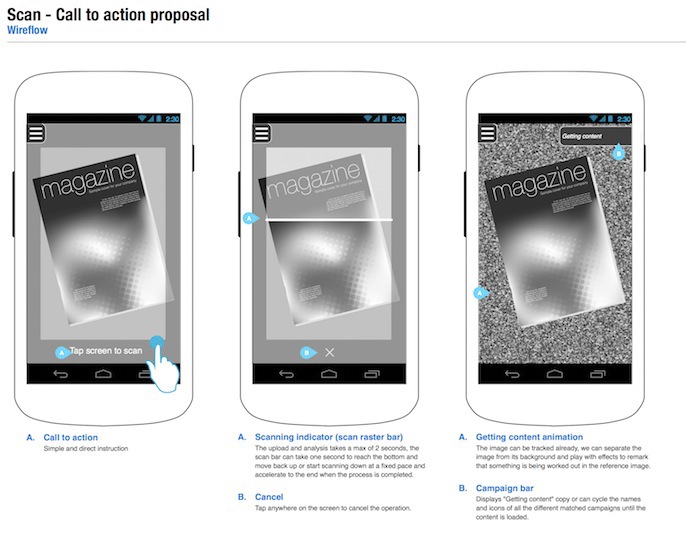
Proposed new scan flow and main UI - Navigation menu hidden under a popular "burger icon", only call to action in the screen is scanning. The analyzing indicators are replaced by a "scan effect" animation which makes the app feel faster and is perceived as the app interacting with the paper already.

Layar 8
One task at a time
Layar 8 takes the user by the hand assisting her to complete a scan and interact with the content. Instructions are only present when something goes wrong, educating the user when needed and favoring repeated usage.
A 3-tier error feedback system addresses the most common user mistakes observed in testing sessions: Not knowing what to scan, poor scan image quality (low light, shaky hands) and not existing content.
On the 1st failed scan the user is instructed to look for pages marked with the Layar logo, 2nd consecutive failure suggests to check the light conditions and firmly hold the device while scanning, 3rd consecutive failure shows the image taken for the user to figure out what could have been wrong plus a random tip on most common causes of error.
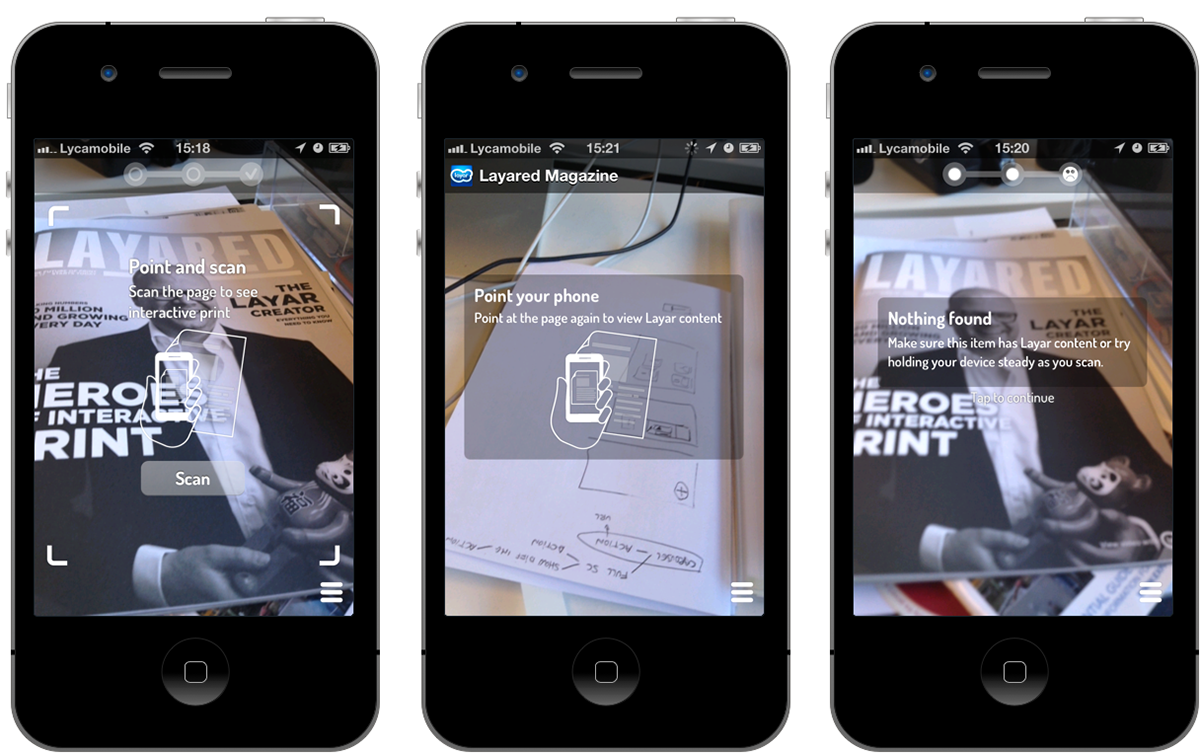
Layar 7.x - Instructions are always present even for power users. One single error message tries to explain everything that might have gone wrong.

Proposed learn by failure approach - With a combination of error message plus instructions the app tries to educate the user on how to use the app and get satisfactory results.

Layar 8
Dealing with legacy: Stablishing an identity as AR browser
For users that have been dealing with our app for long time the transition to Interactive Print came as a surprise. Layar became famous for gelocation based AR content and a big percentage of our user population still expects that.
In Layar 7.x geolocation AR was hidden under the settings menu, this created a lot of confusion. In Layar 8 geo comes back to the main stage, although strategically the main funcionality of the app is Interactive Print and as such is reflected in a new navigation menu that easily allows switching between the two AR modes.
Browsed content on any mode is stored together in a newly created Recent Content section, unifying both modes and stablishing Layar's identity as an Augmented Reality browser.
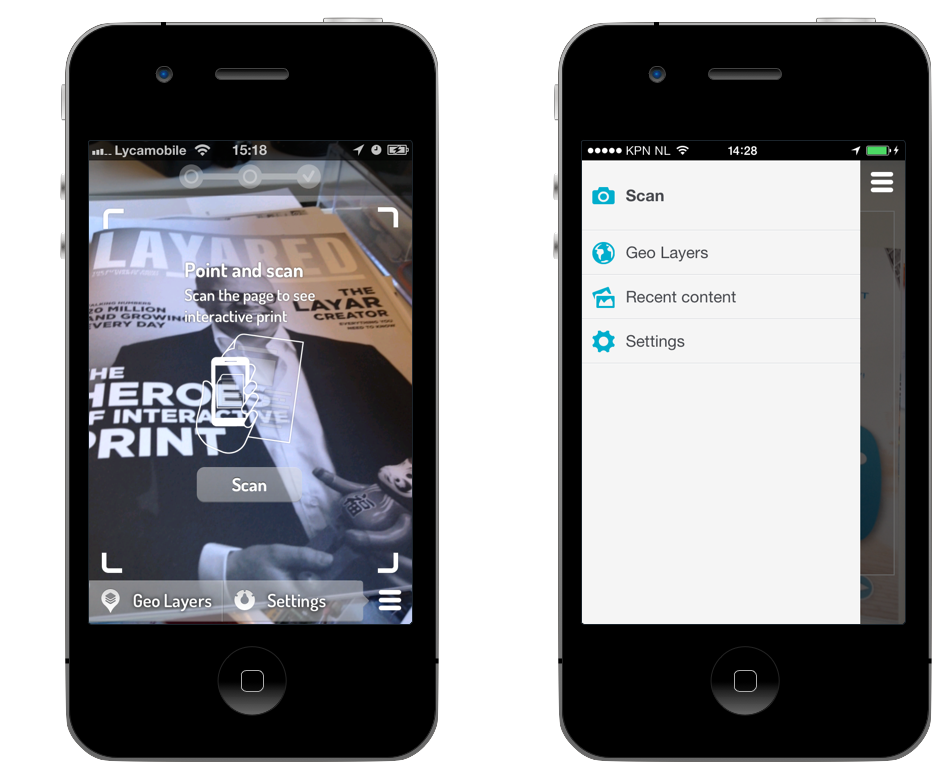
Layar 7.x vs. Layar 8's navigation
Dealing with legacy 2: Smart searchable content
During its early years Layar built a catalogue of geolocated layers, it was organized by categories to promote discoverability with some of the layers curated in a "Recommended" section. With the time the catalogue has overgrown beyond the sustainable, zombie layers remain there with unavailable content ready to be discovered and offer a poor experience.
Based in our research we noticed that people used more the search functionality to look for a type of content than browsing that very content type in a category, what is more, we observed that developers instructed their users to open the layer by searching for the layer name.
As such we decided to ditch the whole catalogue leaving only the search box and the curated layers. We made the search smarter allowing users to search for category names as well as layer name and keywords. Now the geo layers are easily accesible from the main navigation menu, to favor discoverability of relevant content we have made the "Recommended" section location aware to make sure it will always display content.

Layar 7.x catalogue - Already a legacy from Layar 6.x, finding a layer by browsing and launching became such a cumbersome process that users relied solely in search.
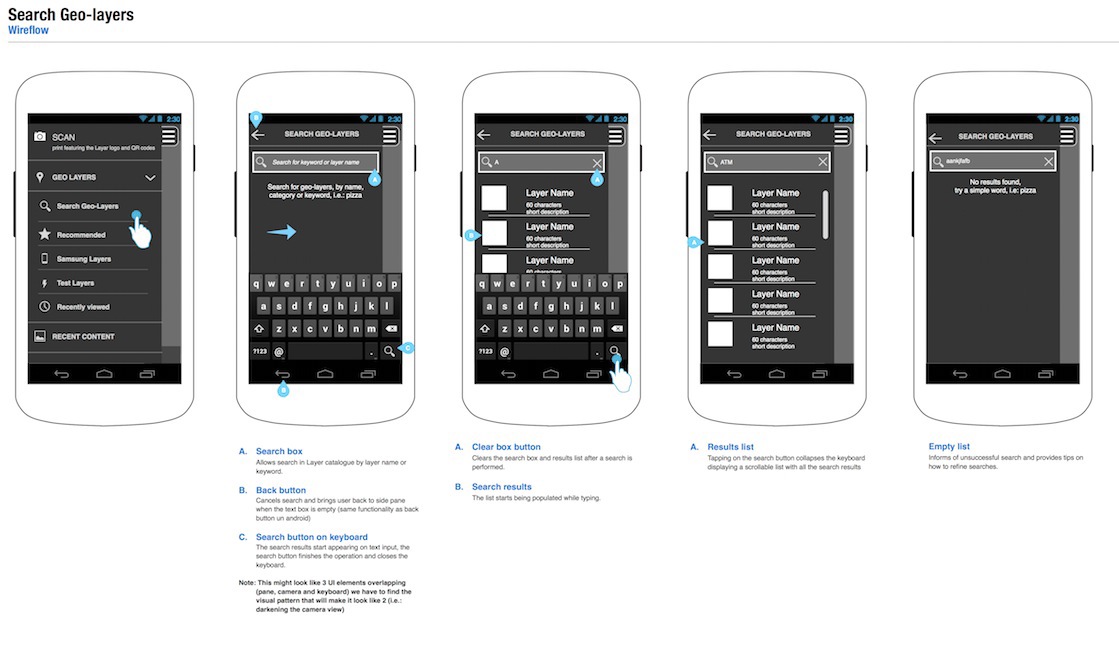
Proposed content discovery - Layers are available by smart search by category, name or keyword, relevant content discovery for first time or exploring users is available in a Recommended section that offers content close to the user's location.

Layar 8 search and recommended layers
Future proof
With the introduction of the navigation pane we ensured scalability for future features. Besides the main navigation pane Layar 8 also introduces a contextual pane with specific actions for each layer/publication campaign.

New features
Whith the launch of Layar 8 we open the door to new features that facilitate reusability and sharing of content, the first two of them being:
- "Recent content": Any time a user interacts with any content the link is stored in this sectionfor easy access without having to scan a publication or open a geo layer.
- "Take a Screenshot": Take a screen capture of the AR experience to share in social media.

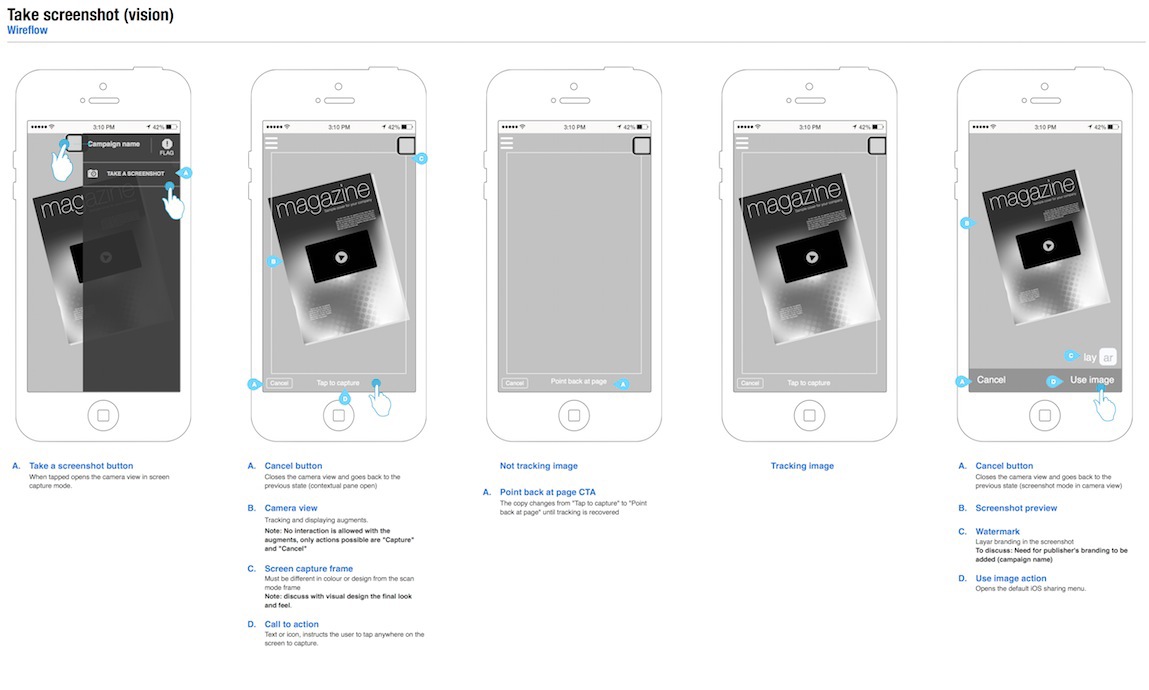

View an intro of Layar 8 in the video below


